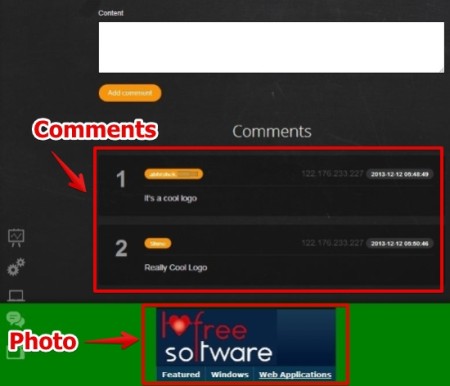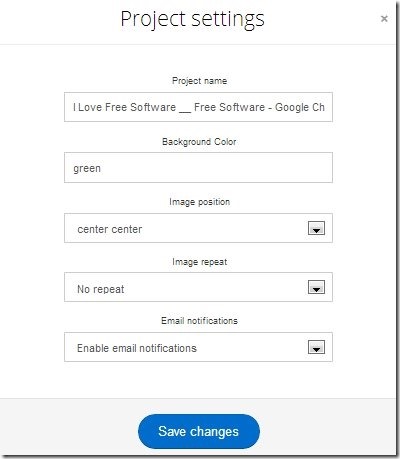WebProjector is free website to share photos. WebProjector lets you share photos with anyone using a unique link and then the viewers can view the photo in their browser and add comments to the photo.
WebProjector is good because you need not have an account for sharing the photo. You can simply upload your photo, get the link and then share the photo with anyone using the link with complete privacy, as no one can see the photo other than those who have the link. Also, the viewers can add comments to the photo anytime. The comments are placed in a neat way along with the name which I really like.
WebProjector offers more features such as option to save the photo as projects, view the statistics like number of views on the photo. But, to use those features you have to register for WebProjector website.
Note that WebProjector offers you 25 MB of online storage. You can extend the storage space to 50 MB but you have to share WebProjector link in your Facebook, Twitter, or LinkedIn profile.
Also, you can delete the already saved projects (photos) and make space for new ones. So you can use the space again and again.
How To Use WebProjector To Share Photos:
WebProjector is simple to use. In order to upload the photo all you have to do is drag and drop the photo to the interface. Alternatively, you can browse the photo and then upload it.
After uploading, you can view the file to rename, add background to it, and align it. You also have the option to enable or disable email notification. However the email notification option did not work for me.
You can also view the stats for the photo. You can view the number of views, type of image and unique views.
Features of WebProjector:
- Very simple to use.
- To share photo, no registration is required.
- Option to add comments to the photo.
- View the statistics for the photo.
- Notifications for the project views.
- Extend the storage space from 25 MB to 50MB just by sharing the website link in Facebook or Twitter.
You can also try out another free website for photo sharing Dragood.
Conclusion:
When you work on a project and you need to share the photo and get quick comments on it you need a good website like WebProjector. WebProjector is really simple to use and the option to share the photo is as simple as dragging and dropping the photo on the interface. I really found it useful as it does a neat job and requires less effort in sharing a photo.
It’s a cool website. Go ahead and try out WebProjector.