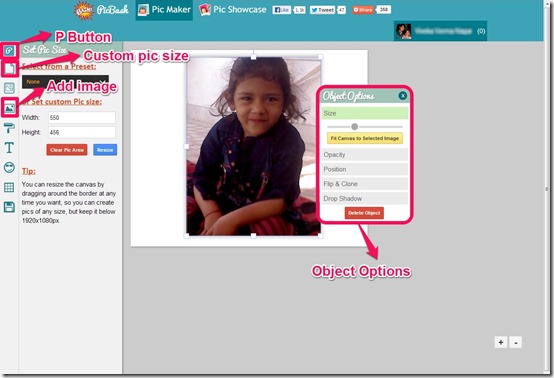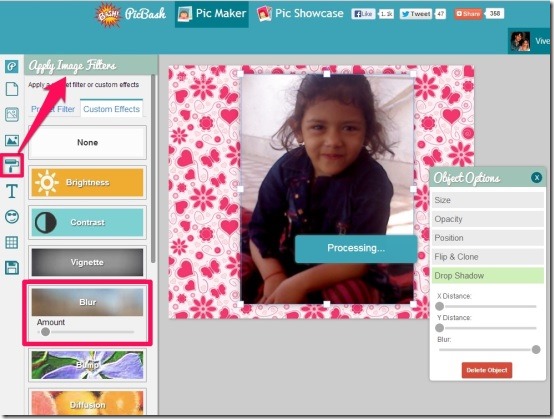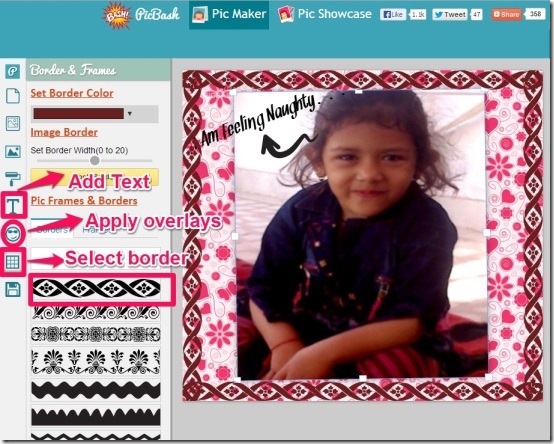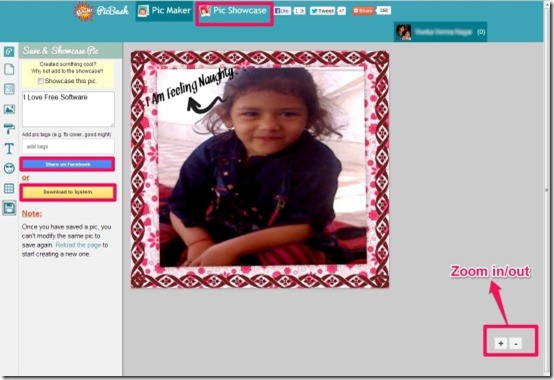Pic Maker is a free online photo creator offered by Chrome that allows you to create cool custom pics for holiday greetings, birthday wishes and much more. It facilitates you with ample of features like image effects, fonts for text, background canvas, overlays, borders, frames, etc. It lets you add multiple images directly from your system or Facebook profile or through any direct link.
Pic Maker is extremely simple to use picture maker that lets you create something amazing using its cool features and share them at the same time. You can also create and download pics to your system as guest without logging in. All you need to be is creative and you are all set to use this pic maker as it provides a view to your imagination. Let’s check out what all features are present in the treasure box of this app.
Features Of Pic Maker:
- Lets you create cool pics
- Enables you to customize pic size
- Lets you set the background canvas with colors or images
- It lets you add multiple images directly from your PC or Facebook profile or through any URL
- Its provides you ample of filters and effects and allows you to apply them to your images
- Enables you to add text providing you fonts options more than 30
- It enables you to apply multiple number of overlays
- Lets you customize border color and its size
- Provides you different types of borders and frames
- Allows you to add tags to your images
- Allows you to add title or message when you share your pic
- Enables you to share on Facebook or download your image to your system
- Saves your image in JPG format
- Applies watermark of PicBash when you save your image
- It enables you to drag and drop images in Chrome and Firefox.
- Lets you view, download or share the images located in Pic Showcase
How To Use Pic Maker?
Pic Maker can be used easily, you just have to launch this app with the help of link that we have provided to you at the end of this article. As soon as you launch it, you can hit the Pic Maker Icon provided to you in the new tab page and begin to create awesome images.
Once you click on the icon, it asks you to login with Facebook, you can either proceed with it or you can opt to make pictures as a guest user. Choice is all yours!!! I choose to login with Facebook and add an image from my album. Then you need to hit on the P button located on the topmost left corner of the window so that you are able to set custom pic size. You can customize the size, Opacity, Position, Flip & Clone, Drop Shadow or delete your image using Object Options. You can use this whenever you need to make general changes in the appearance of the image.
You can now set canvas background for your image, as it provides you ample of background images. You can even opt to set background color either by selection of color or by entering the RGB value.
Now you can apply image filter to your image. It allows you to add effects whose amount can be customized so that you can apply them on your images accordingly.
Pic Maker facilitates you to add text along with font and enables you to add a variety of overlays, whatever you find appropriate. You can obviously choose a suitable border for your pic to give a finishing touch.
Once you are done with creating, you can now share your image adding tags, title or message to it. You can even opt to save and download image to your system. Your image gets saved in JPG format. It applies watermark of PicBash when you save your image. You can also view, download or share the images located in Pic Showcase.
You may also like Collagerator and 99 colors reviewed by us.
My Verdict For Pic Maker:
Pic Maker is one of the best photo creator app that I have come across. It provides you all that is required to make any picture creative. A large variety of overlays has fascinated me a lot. I am using this to create holiday greetings, birthday wishes and funny wallpapers. I will definitely suggest you to use it as it has satisfied all my requirements to edit any picture.
You can surely avail this awesome pic making app from here.