When it comes to task management tools there are lots of options to go with. You can find online task managers, task managers for Windows, Android, and even open source task managers as well. The final decision of choosing one comes down to user’s requirements. In this article, I will cover a multi-purpose online task manager that checks many boxes.
Taskade is an online task manager with team collaboration, templates, video conferencing, and many more useful features. This task manager has a modern and simplified user interface which is highly customizable and easy-to-navigate. In this task manager, you can create workspaces and add lists to manage the tasks. You can invite others to join a workspace or list for team collaboration.
One of the most convenient feature of this task manager is that, along with the web version, it is available as a mobile app for Android and iOS, a browser extension for Google Chrome and Mozilla Firefox, and a desktop app for Windows and MacOS. Your data is saved in the cloud and instantly sync with all the active devices.
Also read: Online Collaborative Task Manager with Kanban Board, Time Tracking
Collaborative Task Manager with Templates, Live Chat, Syncing
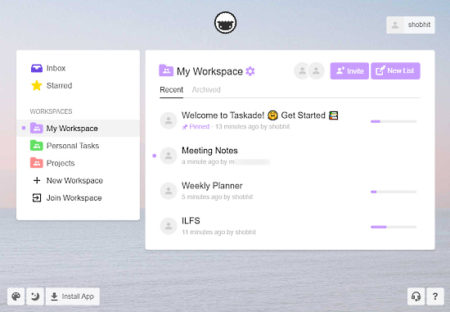
On the main screen, Taskade has a navigation panel with options to jump to Inbox, Starred items, and Workspaces. The lists you get invited to shows up in the Inbox. The Starred section contains all your starred lists and tasks. Below these options, there is a Workspace section that lists all your workspaces along with options to create a new workspace and join others’ workspace.
When you select a workspace, it shows all the lists in that workspace with tracking, owner, and last update time. The workspace has two sections; one for recent (active) lists, and other for archived (completed) lists. From the top, you can create a new list under that workspace and also invite others to collaborate on the workspace. You can invite people to collaborate on a list as well. Similarly, you can also join someone else’s workspace/list for collaboration. You can color code workspace for easy-sorting, and create notifications for a workspace and manage members.
Templates
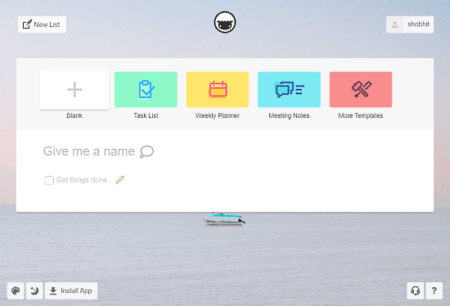
When you create a new list under a workspace, this task manager asks you to select a template for the list. It offers Task List, Weekly Planner, Meeting Notes, Bullet Journal, Team Review, Project Overview, Brainstorming, Project Roadmap, Reading List, and many other templates. All these templates make it easier to create and manage the respective tasks as compared to other conventional methods. In case you couldn’t find a suitable template for your task, Taskade also has an option to create a Blank list which you can customize as per your requirements.
Task Features
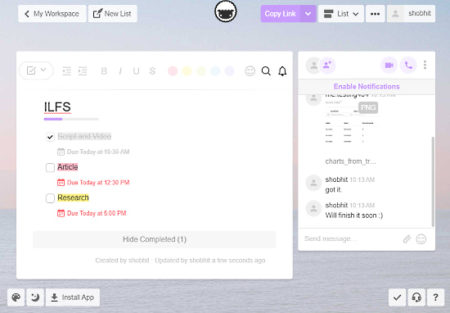
After creating a list, you can start adding the tasks. You can color code each task, set due date, add comments, attach files, mark important, and add to your calendar (Google Calendar or YahooCalendar). You can also change the text format, add emoji, and create email, mobile, and browser notifications for each task.
Taskade has three view styles for the list which you can switch as per your convenience. Those three styles are:
- List View: Shows a simplified task view.
- Board View: Shows tasks as horizontally arranged boards.
- Action View: Shows due date, comments, and other actions alongside each task with expand/fold option.
In this task manager, you can visualize a list as an interactive tree flow and display it in a presentation mode. You can share a list either with an edit link or with a view only link.
Along with these task options, Taskade has a separate conversation option in each list. There, you can live chat with team members and share files. You can also switch to voice chat or video chat and manage call quality based on your internet connection
Customization Options
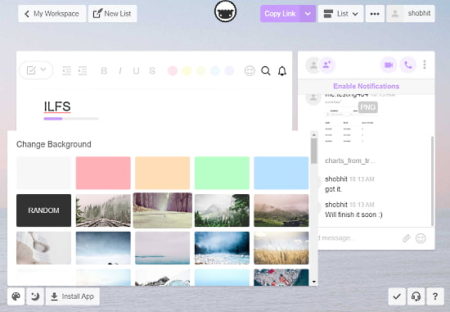
Along with all these features, Taskade offers many customization options. It has dozens of themes with a stunning background that keeps you cheerful. You can set any theme for your task manager. The Themes section has a “Random” option that automatically picks a random theme from the theme collection on every revisit. Apart from the themes, it also has a night mode which makes the user interface dark despite the current theme. There are several other customization options which I already covered above, such as, task view styles, text formatting, color coding, etc.
Give Taskade a try here.
Final Verdict:
With all the above-discussed features and customization options, Taskade is a versatile task manager. The task templates make it to easily adapt to any type of task. The team collaboration and chat are good to stay updated with the team. And, the simplified user interface makes it easy to navigate and get work done. Give it a try and share your thoughts with us in the comments.