Here you will read about 5 online XCF to SVG converter free websites. With no sign-up pop-ups, you can use these sites to convert your files. The file conversion can be done in 3 simple steps. The first thing you need to choose XCF file from your Computer, then select the output format as SVG file format. Thereafter, you can start the conversion. Also, you can download the output of converted SVG file on your computer.
Some of these websites let you add files from Google Drive, Dropbox, or URL whereas others let you choose files from computer or add Image URL. Using these converters, you can add multiple files and convert files together in SVG file format. If you want to convert EPS files into SVG, then you can read this article where we have covered 6 free online converters for that.
For now, let’s go through each XCF to SVG converter website.
1. FreeFileConvert
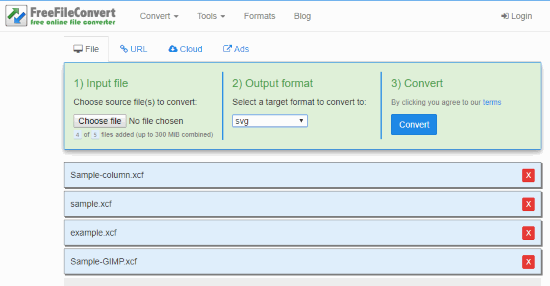
FreeFileConvert is a free XCF to SVG converter. Using this converter, you can add 5 files to convert altogether. The maximum file size is 300 MB combined. You can upload files from your computer, URL, Google Drive, or from Dropbox.
To convert XCF file into SVG file, you can upload XCF file from the aforementioned platforms. Then, you can choose the output format from the dropdown. The converter supports formats like EPS, EMF, WMF, OTG, STG, etc. After choosing the output format, you can click on the convert button.
The online file converter converts 5 files together in one format. Thereafter, you can download the output format on your computer.
2. Convertio
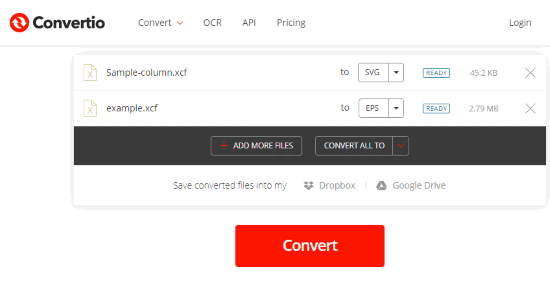
Convertio is another option to convert XCF file into SVG. You can add input file with the file size of 100 MB. This converter lets you upload files from your computer. Also, you can upload input file from Dropbox, Google Drive or URL. Multiple files can also be added. You can also set the specific output format for each file.
The process is simple to convert the XCF file. When you upload the XCF file as input file then you can select the output format as SVG. The converter also supports JPG, PNG, ICO, TGA, JPEG, BMP, TIFF, WEBP, etc., types of formats. You can select the format in which you want to convert the XCF file. After that, you can click on the convert button. And also, you can download the file.
3. OnlineConvertFree.com
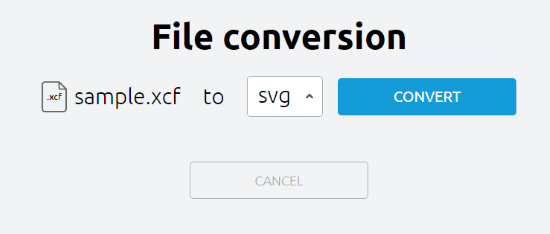
OnlineConvertFree.com is a free website where you can convert files from XCF to SVG. Apart from this, you can convert Images, Documents, Ebooks, Archive and Audio into different file formats.
In order to convert XCF file, you can choose a file from your computer. After that, you can select the output format with the help of dropdown. The converter supports BMP, GIF, JPEG, PNG, PDF, PSD, SVG, and JPEG. Thereafter, you can hit the convert button and download the converted file.
4. ONLINE-CONVERT.COM
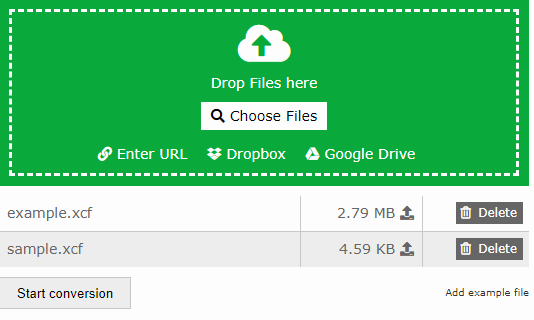
ONLINECONVERT.COM is another free website to convert XCF to SVG file. You can choose files from your computer, Dropbox, Google Drive or by URL. Multiple files can be uploaded in the converter.
Besides that, this converter lets you do an optional setting. It provides settings like crop pixels, mention width, and height of the Image, color, etc. Once you are done with the customization, you can click on the Start Conversion. Thereafter the converted SVG file gets downloaded automatically on your computer. If the file does not download then you can click on download your file.
5. Free Online Converter
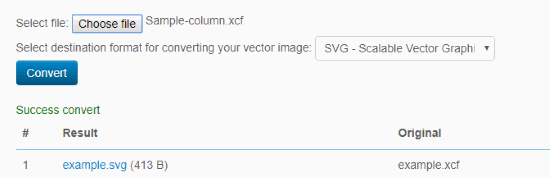
Free Online Converter is a free XCF to SVG converter. You can convert Images, Documents, Archives, Audios, Video and eBook.
As a vector converter, it supports formats like AI, SVG, CGM, WMF, SK, SK1, PDF, and PS. You can choose the XCF file as input file from your computer. Then, select SVG format to convert the XCF file into SVG. After that, you can hit the convert button. The converter starts processing and provide you the result of SVG file. Then, you can click on the file in order to download the output.
In brief
The online file converters are quite simple to use. You can easily convert XCF to SVG files in very less time. And, you don’t need to sign up to convert files. So try these above-mentioned websites and convert files for free.