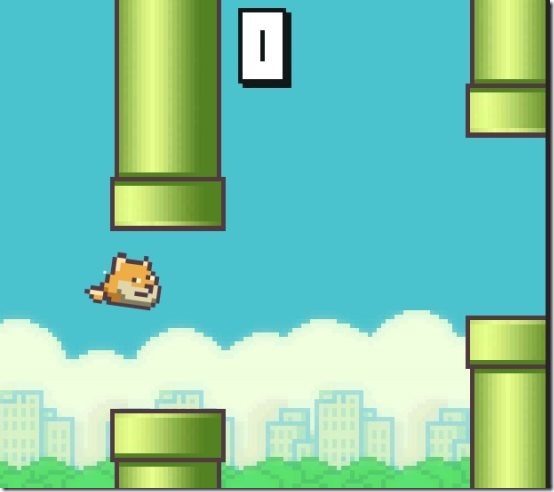If you have also been shocked by the sudden demise of gaming app Flappy Bird, the ridiculously simple game that was ridiculously difficult, then worry not. There are lot of alternatives available for Flappy Bird that you can play on your smartphones. Not only that, there is actually an alternative for Flappy Bird that you lets you play Flappy Bird in browser. It is called Flappy Doge and looks and behaves similar to Flappy Bird.
Flappy Doge is an online replacement for Flappy Bird. Just open the website in your browser and start playing. Nothing to download or install, and no registration required. Just click with your mouse to keep the bird flying.
How to Play Flappy Bird Online?
As I mentioned earlier, Flappy Doge is almost a clone of Flappy Bird. And to play it, you just need to go to its homepage, and start playing. When you go to the website, you will see interface as shown in screenshot above. Just click on it to start playing. You will see similar Flappy Bird flying in the air that you have to take through obstacles. Instead of tapping, you use mouse clicks to keep the bird afloat.
When the bird hits an obstacle or falls down, the game ends, and your score is displayed.
If you have played Flappy Bird before, you will be able to quickly realize that this game looks and feels exactly like that.
When I played this game in my browser, I found it lagging a bit at times. I tried to zoom out of the browser and found that the game was much more responsive when I was at zoom level 70% or less.
Some other popular games I like to play in my browser are: Super Mario Bros., Angry Birds Online, and Temple Run online.
My Opinion
I was quite excited to see this online version of Flappy Bird that lets me play Flappy Bird on my browser easily. Initially I was a bit disappointed with the fact that the game was slow in responding to mouse clicks, but changing the zoom level did the trick and I have no more complaints.