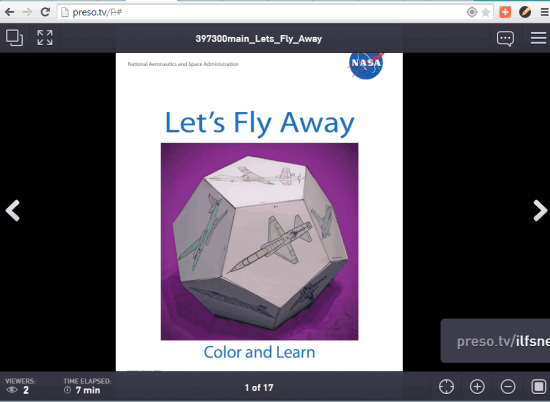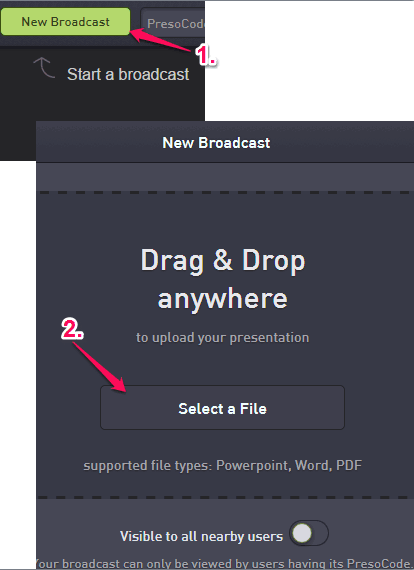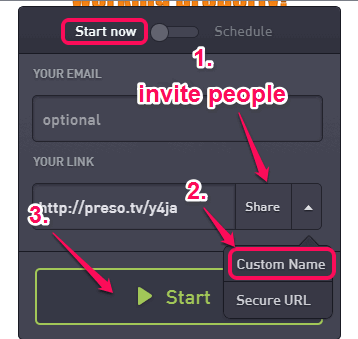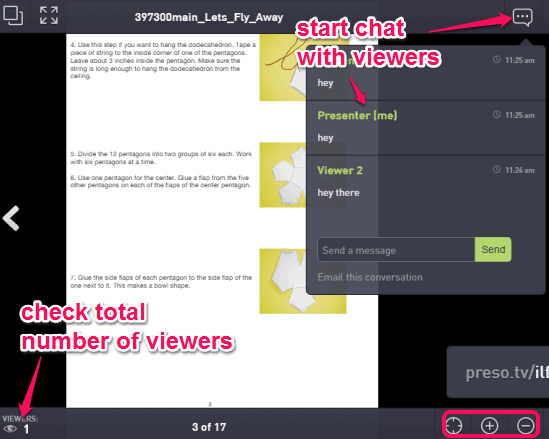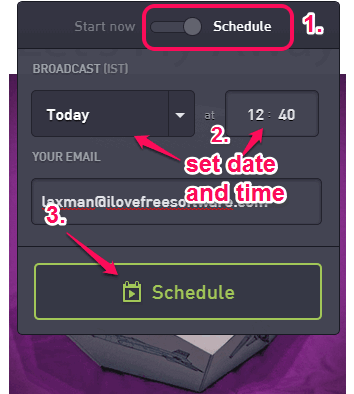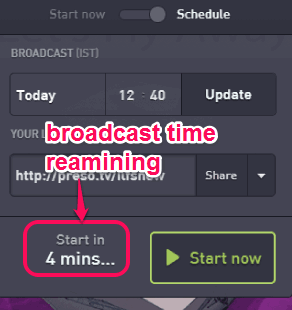Update 2022: This website no longer exists now. We recommend you try some other alternative instead.
Preso.tv (also known as Presenter) is a free website to share a presentation online with real-time syncing. Only you can control your presentation and others can only view it. Presentation remains in syncing with all viewers. So, whenever you will zoom in/out a slide or change the slide, all viewers can see the changes together.
One of the interesting and unique features provided by this website is that you can set date and time to present your file in front of people. That means, your presentation will be broadcast on scheduled time. Even if people have presentation URL, they won’t be able to see the content of your presentation. When scheduled time will be over, you can manually start the presentation using a single-click.
You can share a presentation with anyone or with some specific people. You can upload *.ppt, *.pptx. PDF, *.docx, or *.doc file and it will generate a unique link of that file to share with people.
We have also covered 5 free online presentation maker websites for you.
Key Features:
There are many interesting features provided by this presentation sharing website, such as:
- You can generate a custom name URL for sharing the presentation.
- Chat feature is also available to discuss about presentation with viewers.
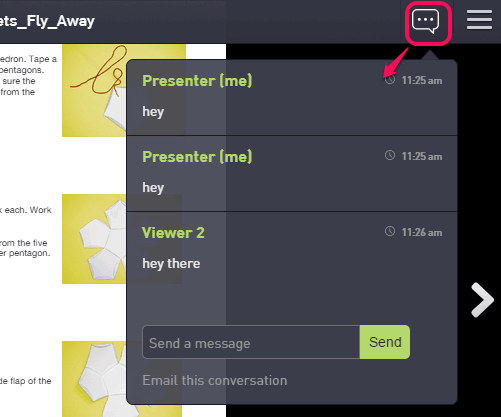
- Presentation can be viewed on same or different networks.
- Your presentation can be viewed on any device and browser. So, even if someone is not in his/her office, he/she can view your presentation.
- You can also change the device anytime to control your presentation. A new link will be provided to switch to another device to control the presentation.
- You can make your presentation visible to all users’ within the radius of 5 KM. However, you need to turn on your location to use this feature.
How to Share Presentation Online with Real-Time Syncing using This Website?
Go to the homepage of this website using the link available at the end of this review. You don’t need to sign up to use this website.
On its homepage, tap on New Broadcast button. A popup will open to add PDF file, Word file, or PowerPoint file. You can either drop file on its interface or can use Select a file button. After uploading the file, it will be processed for broadcasting.
After this, pop-up will provide you two important options: Start now and Schedule.
To immediately start your presentation, keep Start now option enabled. A unique link for your presentation will be generated. You can also customize the link using the drop down menu. After this, you can use Share button to invite people to view your presentation. Finally, you can tap on Start button to start broadcasting your presentation.
When people will join the presentation, they all can view the same slide and changes together.
On the bottom left corner of the presentation page, you can see the total number of viewers. On the top right corner, option to chat with viewers is available. And on the bottom right corner, options to zoom in/out presentation slide, view presentation in full mode etc. are available.
Set Broadcast Date and Time for Your Presentation:
Schedule option is useful to set a particular date and time to broadcast your presentation. After uploading your presentation, you need to invite people, and generate URL of your presentation. After this, you have to switch to Schedule option using the available button. See the screenshot below:
Now, you can select date and time to broadcast your presentation. You also have to submit your email address. This is needed to get the presentation URL, so that you can use it to start your presentation when scheduled time is over.
Finally, you can tap on Schedule button. Share presentation URL with friends and they can open it but can’t view your presentation until you start it manually or after scheduled time.
Conclusion:
Preso.tv is really a great website to share a presentation online with real-time syncing. People can use any browser and device to view your presentation. Scheduling feature to share a presentation is also a good feature of this website.