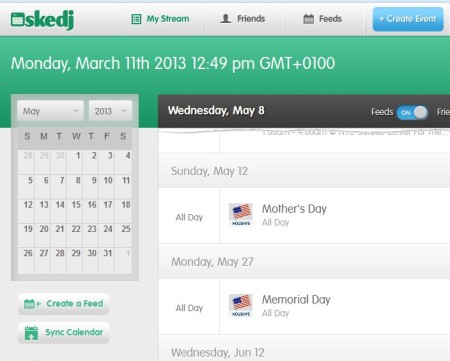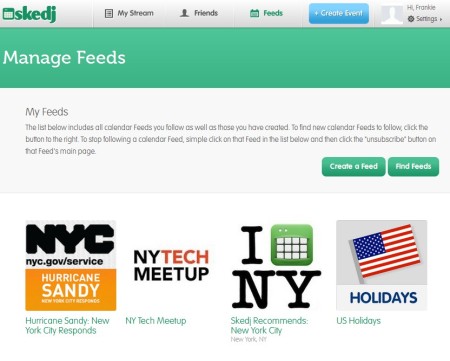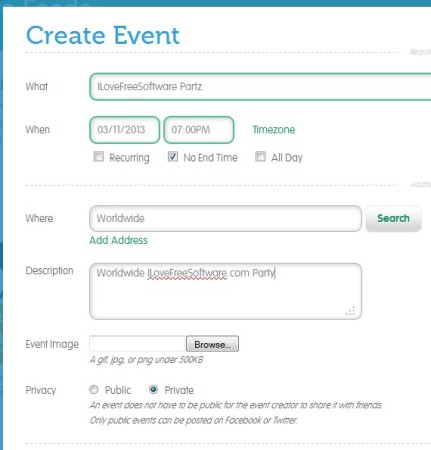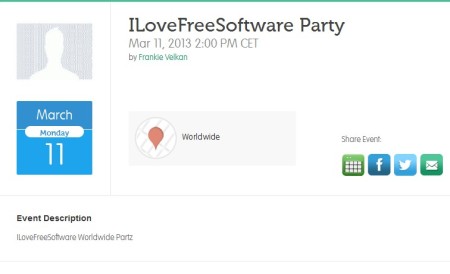Skedj is a free online social planner where you can schedule and plan important events and meetings. Feeds are also available. They allow you to automatically add reminders into your calender for important events like holidays, and popular social occasions from the Skedj website, where other people have shared interesting events that’re gonna be happening. Events can also be added manually, if you want.
App is available for iPhone and iPad, where you can keep all your scheduled events synced with you all the time.
Skedj is a combination of a social network and a planner. Instead of sharing interesting videos, images and links that you find online, you share interesting events and suggest them to your friends, that’s what the Feeds tab is used for. These are calender feeds that members of this free online scheduling service have created and if you decide to follow them, all the events that they share are gonna show up in your daily scheduler on the right.
Key features of Skedj are:
- Free with a very simple to use interface – see image above
- Social networking – invite your friends and easily share schedules
- Feeds – receive updates from friends directly into your calender
- Create you own events and share them with all of your contacts
- Apps for iPhone, iPad, Android app should be available soon
- Sync – synchronize online schedule updates with portable devices
It can sometimes be difficult to sync schedules with your friends, colleagues or loved ones, especially when one of you are in a meeting, school and so on. With Skedj users can add each other’s feeds, they can follow each other, so that when one creates an event, other one gets his or hers calender automatically updated and notified about it. Here’s a few pointers to help you get started.
Similar software: Huddlebot.
How to share and automatically sync schedule and plans with Skedj – free online planner
You first need to open an account. If you don’t feel like filling out forms, Facebook login is also available. Once you’re done with the registration, welcome window will wait for you where a couple of introductory feeds can be added to your account.
New events which you can share with your friends can be created by clicking on Create Event button in the top right corner. Feeds tab is where you can see the default feeds to which you can subscribe on signup and also create new one, see image above.
After you click on the Create Event button, new window will pop up. Fill out title, location, time and description.
Created event can be shared not only with your Skedj friends, but also with everyone on all the other social networks, notice the Share Event buttons in the bottom right corner. Don’t forget, for automatic schedule syncing, you need to create feeds.
Conclusion
Skedj offers a very interesting way of sharing events and schedules. iOS apps mean that you can easily sync events when your contacts are on the go, which is useful when you need to make sure that someone is notified about it as soon as possible. Android app will be available soon. Free service.