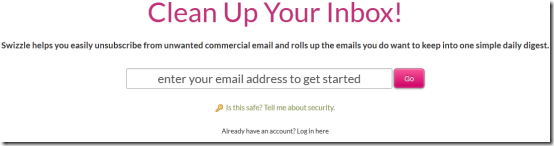Swizzle is a free online service to unsubscribe emails that are commercial and obviously unwanted, from your email account. This online service to unsubscribe emails that are unwanted works best with Gmail. Swizzle also delivers support for other online email services as well.
While browsing the internet, many of us subscribe to online newsletters. Then comes a time when the inbox appears overcrowded with those; hiding important mails and messages. You may manually mark a few as spam or delete them. Still, you will not be able to wipe out all of the dirt. If you are facing such a situation then Swizzle is the online application which might help you in gaining a cleaner and organized mailbox. You may also check out Unsubscribe.com reviewed by us.
In the process, Swizzle online application to unsubscribe emails asks for your email and access to your account. Swizzle claims not to store or share your username & password.
How To Unsubscribe Emails that are Unwanted Using Swizzle:
The procedure for unsubscribing unwanted emails has been explained below:
- On the homepage, you will find a textbox for entering email address. Type your email address and hit the ‘Go’ button.
- If it’s a Gmail address then you will be redirected to the authorization page where Swizzle will request access to your emails. To continue, you need to grant requested permissions by clicking on ‘allow’ button. In case, if you provided a non-Google address then, you’ll be taken to a new page asking to login by providing your original credentials.
- Once you have completed the step above; Swizzle email unsubscribe will start fetching your emails and begin sorting them as per its algorithm.
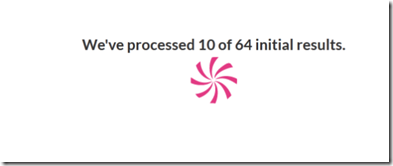
- After some time the list of Spam-senders will be presented to you. Against every entry you will find two associated buttons stating ‘- Unsubscribe Me’ and ‘+ Move to Digest’.
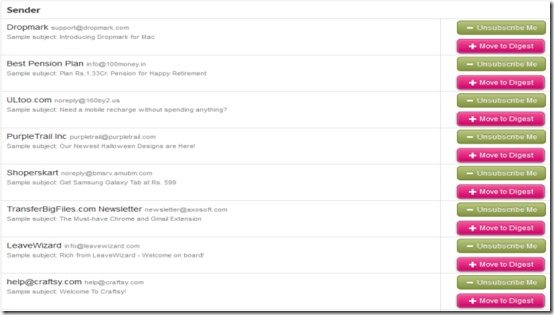
- You can click on ‘- Unsubscribe Me’ button to unsubscribe emails that are unwanted.
If you moved an item to digest list by clicking on ‘+ Move to Digest’. Then you will start receiving daily Swizzle digest email containing the email messages from brands you like. It contains only the messages from the brands you select, and helps keep your inbox clean by putting them all together into one email.
* As per my view Gmail authorization is a simpler and safer mode for using Swizzle.
* Swizzle online application can help you to unsubscribe unwanted email on most of the online email service providers, but not all.
The Final verdict:
I have no issues in recommending Swizzle as an online application to unsubscribe emails that are unwanted in your Gmail. The filtering capabilities of the application are good, but not perfect. Swizzle supports more features than unroll.me online application for unsubscribing over Gmail.
* It is normal to receive newsletters up to 10 days after unsubscribing. If the sender continues then mark that email as spam.