With the rise of the Internet, sooner or later, almost everything is coming online. Education and learning are no exceptions to that. In a way, the Internet has revolutionized the way we get our education and learn new things. Nowadays, there are thousands of online platforms providing online lessons all around the globe. In this article, I will cover such a platform for music.
Musico is an online music practice platform where people can create, share, and practice music lessons online. At the time of this writing, users can create a teacher account for free and start making their music lessons. They can invite students either by email addresses or by sending an invitation link. They can record or upload their tunes, explore the Musico Sample Bank to find the desired stems and create music lessons. This way, teachers can build a creative community of students on Musico where students can practice music lessons online. Let’s check out this online music practice platform in details.
Also read: Create Music Online with Instruments, Effects, Mixing and Routing Tools
Create, Share, Practice Music Lessons Online with Musico
With Musico, teachers can create music lessons and share them online with their students. They can invite students to join their community and practice the lessons online. Teachers can view all students in their community. They can invite new students, see which students are active, remove existing students, and send private notes to the students. This platform has a built-in messenger where the teacher can communicate with each student separately.
Musico has three main sections; Lessons, Explore, and Studio. Let’s cover these section one by one.
Lessons
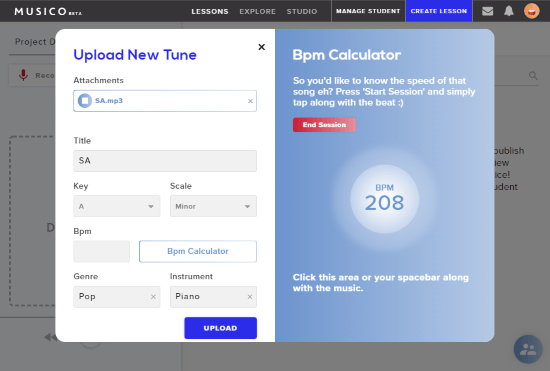
To make a music lesson, you (as a teacher) can upload tunes from your computer or record new ones. While uploading, you can add detailed information about the tune that includes a title, Key, Scale, BPM, Genre, and Instrument. Musico has a BPM Calculator where you can click along with the beat and calculate the BPM of the tune. With this detailed information, students can easily differentiate the tunes and improve their understanding.
Explore
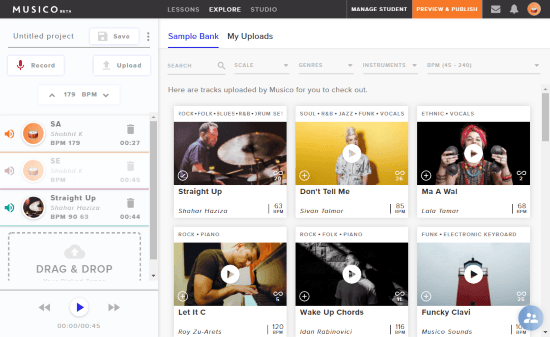
This platform has a sample bank of tunes. Each tune in the sample bank has its details written on it including genre, instruments used, and how many times it has been used. You can search the sample bank to find new stems and filter the results by Scale, Genre, Instruments, and BPM. From there, you can listen to those stems and add them to your lessons by clicking the “+” icon. You can add up to 7 stems in a lesson.
Studio
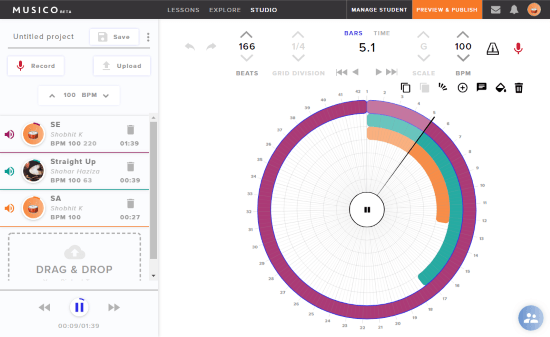
Once you have all the tunes, you can move to the studio to make the lesson for your community. The studio visualizes all the tunes on a circular grid. Here, you can copy-paste tunes or selected parts of tunes, set slice, and delete/add stems. You can set universal beats and BPM for all the tunes. Apart from that, there are many other tools to help you create a music lesson. With all these tools and options, you can easily make music lesson for your students and publish it on the community. Once published, your lesson will be shown under your students’ lesson library and they can learn and practice it online from there. If they need any assistance, they can easily reach you with the built-in Messenger.
Create, share, practice music lessons with Musico here.
Closing Words:
Musico is a good online music platform where teachers can create music lessons and share them with their community. Students can join communities and practice music lessons online. It a collaborative platform to learn, create, and practice music together.