Here is a list of 3 free boss key software for Windows 10. Boss key works as a life savior hotkey when you are accessing something not allowed on your workplace (say Facebook, Games, or other applications). By pressing the boss key, all the applications that you want to hide are vanished immediately. Thus, only work related applications are visible on the desktop screen. All these software present in this list help you select applications that you want to hide and provide a hotkey (boss key or boss button) using which all those applications can be hidden. Applications are hidden from the desktop screen, Taskbar, as well as from the system tray.
Apart from hiding the applications, you can press the same hotkey to bring back all the hidden applications. Some other features are also present in these software. For example, you can set the custom hotkey, hide desktop icons, tray icon of software, etc.
Let’s start with the first boss key software for Windows 10 added in this list.
NCS WinVisible
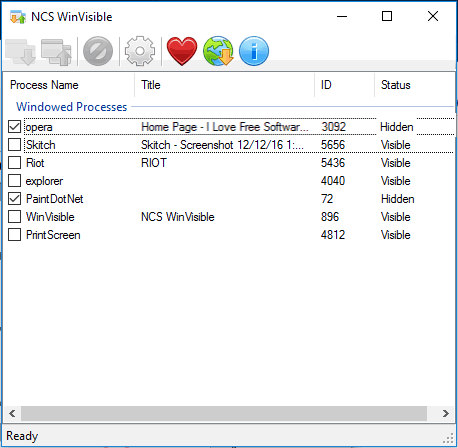
My most favorite boss key software for Windows 10 here is “NCS WinVisible“. The best feature of this software is that you can set the different and custom hotkeys to show and hide the applications. Also, its interface shows the list of all opened applications including the hidden and visible applications. You need to select applications that you want to hide using its interface.
Another fantastic feature that you will like is that you can enable option to hide this software from the system tray. Thus, no one will come to know that you have used some boss key software to hide some applications. An option to kill programs instead of hiding them is also available and it also lets you set a hotkey to kill programs. So, pretty good features come with this boss key software.
Its full review is also covered by us.
Magic Boss Key for Windows 10:
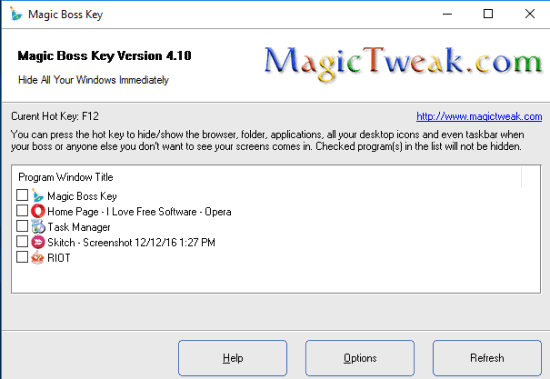
Magic Boss Key is one of my favorite boss key software for Windows 10 in this list. This software comes with its special feature using which you can select which applications will keep running after pressing the boss key. The rest of the applications are hidden immediately. Also, you won’t even see the icons of hidden applications in the system tray. Thus, it can be a very good option when you have to quickly hide applications. You can also bring back the hidden applications by pressing the same boss key button. You can either use left+right mouse buttons or F12 as the boss key.
A couple of other options are also available that you can enable/disable as per your needs. You can set the options to hide desktop icons, taskbar, run program when Windows starts, etc. This software has almost all features that a boss key software should have.
You can also read the full review.
HiddeX
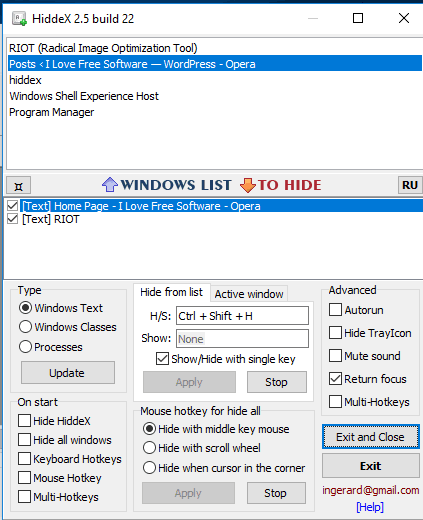
HiddeX is a portable software and a very good option to use as a boss key software for Windows 10. It lets you first select applications and then use a custom hotkey or mouse wheel to hide and show the applications. The unique feature that come with this software is that you can set the password protection to access its interface. Thus, no one can access its interface to customize settings or close it without the correct password.
Also, this software lets you use same hotkey to hide and show applications or separate hotkeys. Also, you have the option to use Windows Title text, processes, or Windows Classes to select application for hiding them. It is just a tiny software but very useful.
You can read its full review here.
The Verdict:
These 3 boss key software for Windows 10 are quite useful to hide selected windows from the desktop screen. However, among these software, I personally like NCS WinVisible software. It has a user-friendly interface and fantastic features. This makes it my chosen boss key software for Windows 10.