Here is a list of 5 best free SVG viewer software for Windows 10.
SVG (Scalable Vector Graphics) is a vector image format and all modern browsers are able to open any SVG document. Those who want to open their SVG documents directly on Windows 10 desktop, this list is useful.
Most of these software support many file types, including SVG documents. Some of these software can also be used as SVG converters because you can save SVG as PNG, JPG or TIFF file.
You will find many useful features in each individual SVG viewer software available in this list. Let’s start with the first software.
GIMP
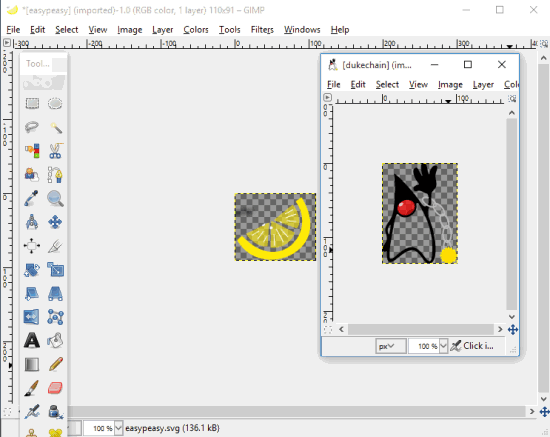
I am starting this list with a very popular and advanced image editor “GIMP“. This software lets you view SVG files and supports many other image formats like TIFF, JPG, PSD, GIF, PNG, etc. It can also edit SVG and other supported files. Moreover, you can open multiple SVG files at a time but it opens different windows for them.
This software also comes with a whole bunch of tools that you can use to edit your SVG file(s). Other features are also available which make it a very good SVG viewer and editor software.
You can use Color Balance feature, crop SVG, add layers, export document, and do many other things. Many tools that you find in Adobe Photoshop are available in this software. If you are an advanced user, this is definitely a recommended software for you.
Read the full review.
File Monitor
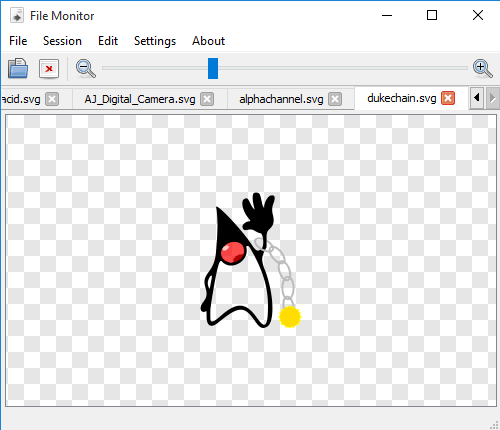
File Monitor is one of the best SVG viewer software for Windows 10 in this list. It has one unique feature not present in any other SVG viewer present in this list. You can open multiple SVG files in a single interface. It opens a separate tab for each individual SVG. So, you don’t have to first close a SVG file and then open another file or open multiple instances of the software. It will also save your time.
This SVG viewer also lets you save the current session. So, for the next time, you can work with the same saved session which includes all the files opened by you in that particular session. This is another fantastic and rare feature.
For me, this is a perfect software. I can easily recommend it to all of you.
Universal Viewer
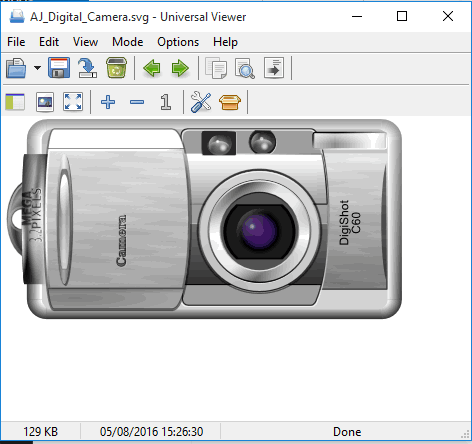
Universal Viewer, as its name suggests, lets you open different types of files. Among those files, SVG file view is also supported by this software. You can also switch the view mode to Text, Binary, Hex, Unicode, etc. This is one of its fantastic features and unique option also.
When you have opened SVG file on its interface, you can zoom in to view file clearly, switch to next or previous file, save SVG as PNG or BMP, etc.
This software is a good competitor for other SVG viewer software available in this list. Apart from viewing SVG files, you can use it to open MS Excel, Word, PDF, CBZ, and other format files.
You may also read the full review.
Free SVG Editor (Homepage)
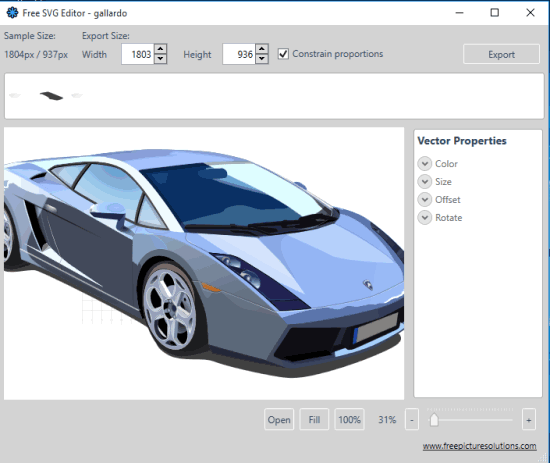
Free SVG Editor is a simple yet very important software. It can open any SVG file without errors. You will have the options to zoom in and out using a slider. If you want to convert SVG file, then it can also be done very easily. You can export SVG document as BMP, PNG, WMP, TIFF, and GIF.
There are a few interesting options available such as:
- Rotate the file.
- Customize colors.
- Change size, etc.
However, I wasn’t able to access any of these options. The only thing I’m sure about is that this software is a fantastic option if you need a SVG file viewer and not editor.
Open Freely
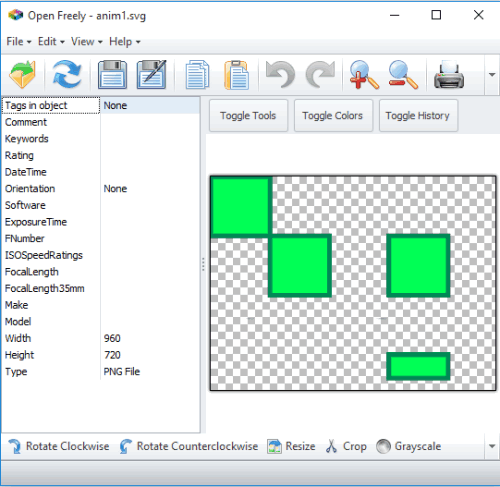
The direct competition of Open Freely is with Universal Viewer software. It is also an all in one file viewer software which supports SVG, MP4, XLS, PSD, DOCX, DOC, and many other formats (more than 100). It can easily open SVG documents. However, during the testing, it cropped some sample SVG files which were opened by Universal Viewer in full size without any trouble. There might be some bug because some other SVG files were opened nicely by this software.
Apart from viewing SVG or other file, there are a few basic options that you can use. For example, you can take the print, zoom in/out file, save SVG as PNG, JPG, GIF, TGA, and do other things.
Here is the full review of Open Freely.
The Verdict:
These are the best picked SVG viewers for Windows 10. Each SVG viewer has a few different and important features. For me, File Monitor software is perfect whenever I have to look for some SVG viewer software.