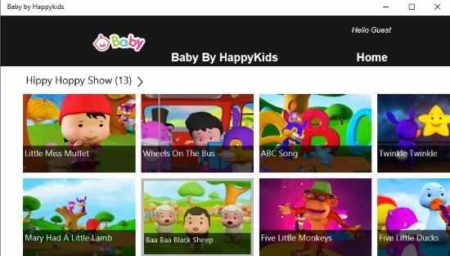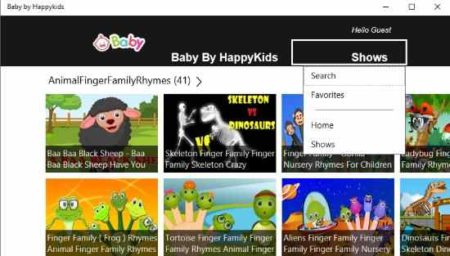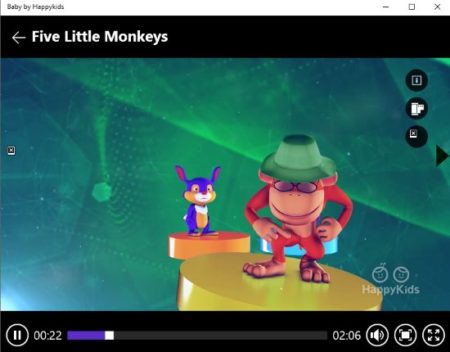Baby by HappyKids is a free Windows 10 kids app which contains lots of rhymes, songs, stories, lullabies, etc. for your kids to enjoy and learn at the same time. The app has a simple interface and all the videos on the app are divided into various categories like hippy hoppy show, kindergarten songs, monster baby family rhymes, hippy hoppy number songs, lullabies collection, birds songs, etc. The app has a range of videos for your kids which are fun and provide learning at the same time.
Go ahead and download this Windows 10 kids app from the Windows 10 store or download it from the link given at the end of this article. When you start this app you will come across an interface like the one shown in the screenshot below.
All the videos of the app are listed on the home page and divided into various categories. You can go through any categories and choose what you want your kid to see and listen to. You can choose from rhymes, lullabies, songs, stories, etc.
The home button you see on the top right side has a search option which will let you search for any particular video that you have in mind. Another option that the home button has is shows, which will list all the popular video shows available with the app.
The home button menu is shown in the screenshot above. Apart from search you can also visit your favorites section. This section will contain all the videos which you have marked as favorites. It is easier for you to access the videos that you have marked as favorites.
When you have selected a video to play, just click on it and it will open up to start playing. The video player window will look like the screenshot below.
The video window will give you option to control volume and turn on the full screen mode on the bottom right corner. Apart from the regular controls of play, pause, next, previous, rewind, and forward there are some other features as well in the video player. On the top right side you have three options as you can see in the screenshot above.
The first option is to see a description of the video that is playing. The description window will appear right on top of the video towards the left side of the video player window. This option can be seen in the screenshot below.
The second option is to play all the videos in a category as a playlist. When you click this option the playlist will be visible on the bottom of the video player window. You will be able to see which song is going to be played next. The third and last option is to add a video to your favorites list.
Features of this Windows 10 kids app:
- More that 1000 videos to watch.
- Contains rhymes, lullabies, songs, etc.
- Kids can have fun and learn at the same time.
- Simple interface.
- Add videos to favorites for easy access.
- See a video description.
- Can watch videos in full screen mode.
- Play songs in a category as playlist.
Conclusion:
Baby is a happy app which will make all the kids very happy. It has videos for any mood, and your kid is sure to enjoy many of them. As the app also has rhymes and videos on numbers, shapes, colors, etc. you can be sure that your kids will learn while watching these videos as well.
Check out Baby by HappyKids for Windows 10 here.