BZR is free audio music player for Windows that can play over 480 audio formats. In BZR player you can play almost any audio file, organize playlist, save playlist, and open zipped audio files directly into BZR audio player without extracting. You can also bookmark the audio files for later listening. BZR, is a simple audio player that offers good with basic functions and support for numerous audio file formats.
The interface is good and the audio files can be played without any problem at all. I have tested the BZR player on Windows 7, and it worked great for me.
User Interface of BZR Audio Music Player:
The user interface is simple and you only have basic options. However more options can be accessed by right clicking on BZR player screen and selecting settings. I liked the interface as it hides extra buttons and it provides only basic required buttons. In the main interface you have the information screen for the audio, volume, balance, and pitch controls. See below to get an idea of how the user interface of BZR audio player looks like:
When you right click on BZR player screen and select settings, you get more options. I have tested a few of them and they worked great. The options you get are:
- General – Here you get options of reverb, limit songs of unknown length, normalizer and output sample rate selection. See below, the image to get an idea.
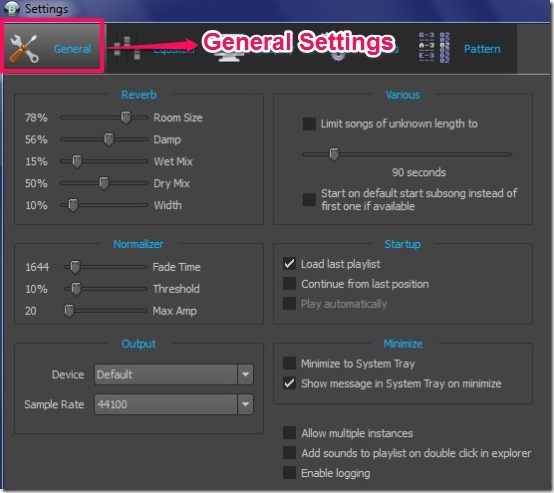
- Equalizer – It is a 10 Band Graphic equalizer, which you can use to change the tone of audio. You can also save the equalizer settings.

- Display – You can change the color, font style, and sensitivity of the display.
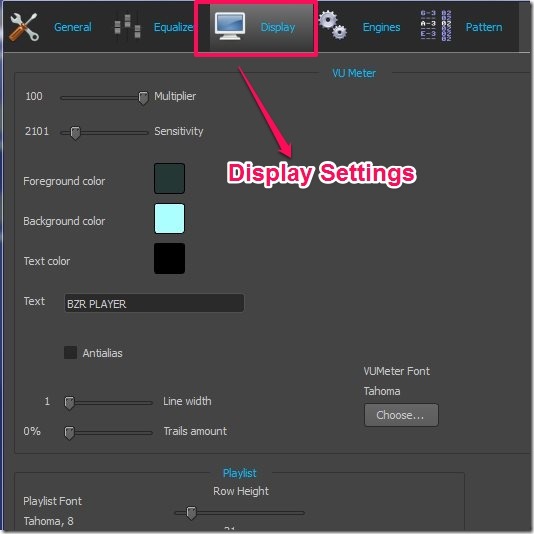
- Engines – In this option you can select the sampling rate, clock, frequency, and select quality from Stereo and Mono options. Further there are more options in engine settings.
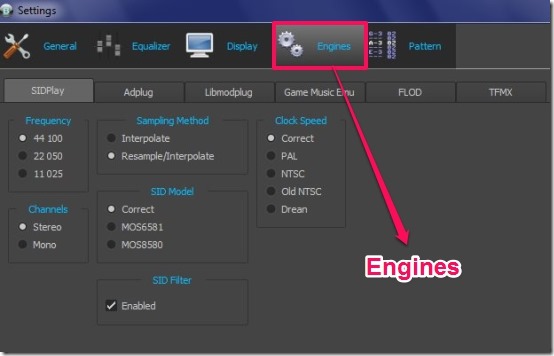
- Pattern
Features Of The BZR Player:
- Support for over 480 Audio Formats – In BZR you can play large number of audio file formats without needing to install any external codecs.
- Easy to use, simple user interface.
- For audio settings you also get options like:
- Reverb
- Pitch
- Tempo
- Normalize
- Balance
- 10 band Graphic equalizer – You have the option to change the tone and save the settings for the equalizer.
- Customizable Display – You can change the color, font style, and sensitivity of the display.
- Customizable window size of playlist and audio information.
- Bookmark Option – In this option you can list the files, that you listen frequently by bookmarking them.
- Search Option – In this option you can search for the audio file from the playlist.
You can also try Boom Audio Player. It is good audio player which is very simple to use, lightweight in size and it supports a wide range of music formats.
Conclusion:
BZR Audio Player is a great free audio music player to play any audio file. What I really liked that you need not require get any other codecs, the BZR audio player is enough to support large number of audio formats. Also, the interface is simple and the playlist window and file window are customizable in size. Based on the simple interface and support for different formats, I would suggest you to try out the BZR player.

