BDReader is a pretty nifty freeware Comic Book Reader to read comics downloaded on your PC. This comic book reader is fairly lightweight, and features a simple and easy to use interface. Though primarily intended for only PDF format comic books, BDReader can also render other popular archive based comic book formats (*.cbr, *.cbz etc.) perfectly. It has multiple viewing modes, and when resized, scales the comic book accordingly. You can read your comics in full page mode, strip mode and panel mode. BDReader can also show page thumbnails.
But perhaps the best feature of BDReader is automatic panel detection, using which it can automatically detect individual panels (squares) on comics’ pages and display them one at a time, in the reading order. Sounds like something you could use to read those digitized versions of Batman & Justice League? Head past the break to find out more.
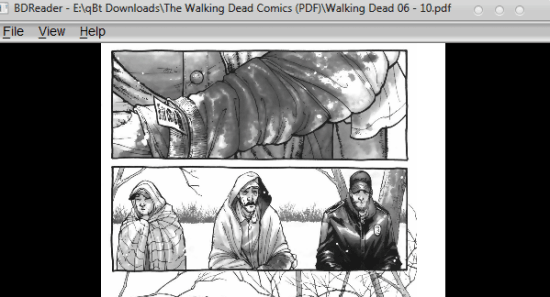
How to Install BDReader Comics Reader
BDReader is quite a lightweight application (just about 4.5 MB in size), with a fairly standard installation process. All you have to do is download BDReader from its SourceForge hosted page, install it and you’re ready to do some reading. Here’s how the main user interface looks like:
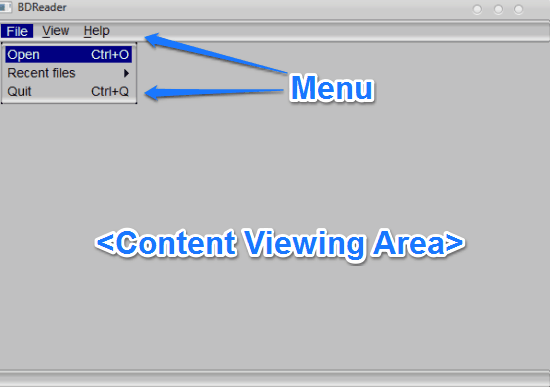
Quite bare-bones, don’t you think? As illustrated by the above screenshot, BDReader features an exceedingly simple user interface that has practically nothing. All you get is a blank space, which is actually the content viewing area where your comic books show up when loaded. Apart from this, there’s just a menu bar with three menu items, as briefly mentioned below:
- File: Consists of options to open PDF comic books, view a list of recently opened comic books etc.
- View: This consists of options to change the different viewing modes, toggle fullscreen on/off, show or hide thumbnails and things like that.
- Help: See the help options.
How to view/read comic books in this free Comic Book Reader?
Although BDReader is primarily focused towards PDF format comic books, it can handle other popular formats (such as archive based formats like *.cbr and *.cbz) quite easily as well. Using BDReader to view or read your digital comic books is extremely easy. Simply browse for and open the comic book (using File > Open) that you want to read, and it’s instantly rendered by BDReader.
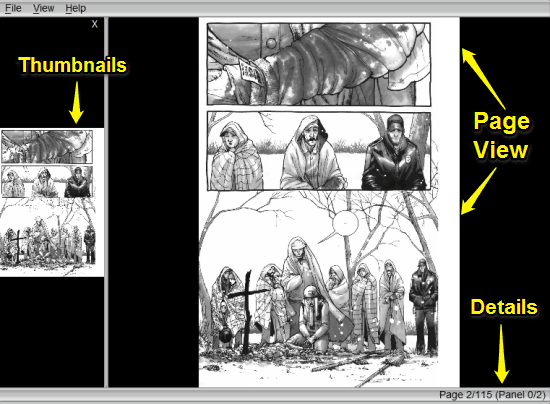
As illustrated by the above screenshot, by default, the comic book is rendered in the full page viewing mode. This means that one page is displayed at a time. There’s also a thumbnail pane on the left which shows small preview of the current page, although this pane can be turned off. Apart from the page view mode, there are two other display modes as well (these can be selected from the view menu). The Strip mode displays an individual horizontal strip of a comic at a time, whereas the Panel mode displays each individual panel (or square) in the reading order. The footer shows details like the number of pages and panels in the comic book, in the right corner. You can either navigate through the comic book either via the mouse wheel, or use the keyboard shortcuts (Up & Down: Change pages and Left & Right: Change panels).
Some other interesting comic book readers we reviewed earlier include Comic Book Archive Reader, and ComicRack.
Automatic Panel Detection in BDReader
The most important feature of BDReader is Automatic Panel Detection, through which it can automatically detect and display individual panels (or squares, each showing one scene) in the comic book pages, one at a time. The panels are displayed in the reading order. The panel mode can be selected from the view menu. Here’s a little animated graphic, showing panel mode in action, displaying a single individual panel at a time:
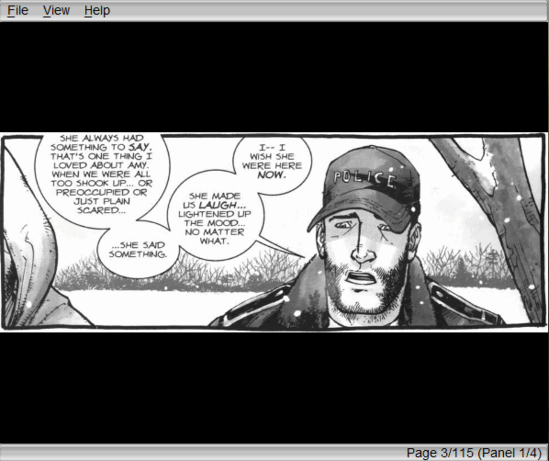
Conclusion
BDReader is a simple and straightforward application that makes reading digitized versions of your favorite comic books intuitive and fun. Features like different viewing modes, the ability to support non PDF comic book formats (though some features may not work with them), full screen viewing etc. are all nice touches. And then there’s automatic panel detection, for those who like to focus on one scene at a time. If you’re looking for a simple and easy to use application to read your digital comic books, give BDReader a try. You’ll love it.