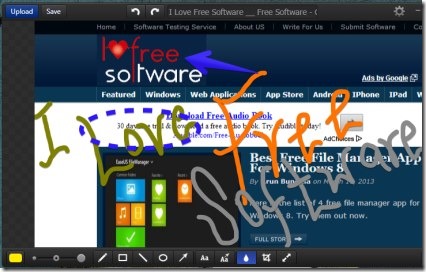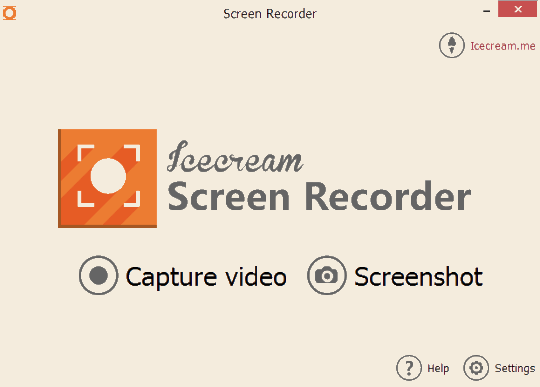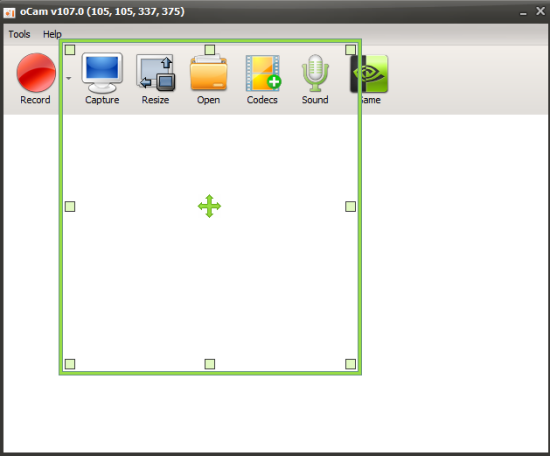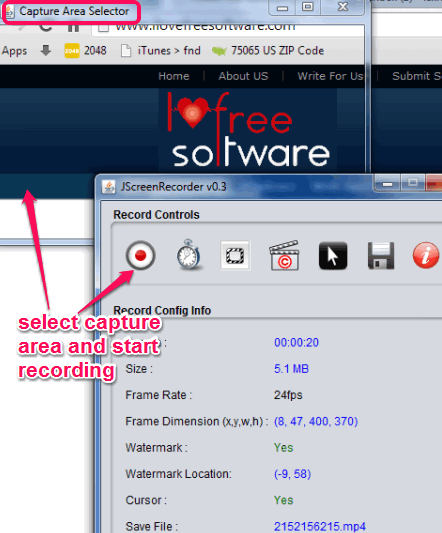This article covers 5 best free CamStudio alternative software.
Although CamStudio is a good software to record full screen or a specific area and save desktop screen, but it is a common feature that almost every screen recorder has. Keeping that in mind, I have created this list of best free CamStudio alternatives that can do a lot more than just recording and saving the recorded screen. Most of these CamStudio alternatives let you capture screenshots, record audio, etc.
Apart from this, you can also find unique features. For example, you can annotate the snapshots, add annotations during screen recording, schedule screen recording, set frame rate, capture more screenshots during the recording process, and more. No matter what the purpose is: to demonstrate a software, record presentation, etc., we all need to record our desktop screen. These software fulfill that requirement, plus give additional features. Lets check these CamStudio alternative software one by one.
Monosnap
Monosnap is worth mentioning and one of the Best CamStudio alternative software in this whole list. There are three main features of this software: screen recorder, screen capture, and online storage.
Screen recorder feature comes with option to use annotation tools (like circle, line, rectangle, etc.) while recording the video. Apart from this, you can also upload recording to your YouTube account or save it to PC as MP4 format. Another great option you will like is that you can include the live webcam feed during screen recording. You can also set frames per second (using presets), recording quality, and enable disable sound for recording, which are the crucial factors for an advanced screen recording software.
Second important feature that I mentioned in starting is that you can capture screenshots using this software, which is not possible in CamStudio. You can also merge more screenshots as well as add images to currently captured screenshot. This feature is rare to find in any other screen capture software. Your screenshots can also be annotated and finally saved to PC as JPEG or PNG image.
Third great feature is that Monosnap provides unlimited storage space to save screenshots and videos online on your Monosnap account. In short, this CamStudio alternative software is worthy to try and surely a better alternative to CamStudio.
Detailed review is here.
ScreenVirtuoso PRO
ScreenVirtuoso PRO (non-commercial edition) has three unique features that can catch your attention. First among these features is that you can use ‘Scheduler’. It lets you add multiple timers to automatically start screen recording for different time and dates. However, to use this feature, you need to make sure that program is already running before scheduled time.
Second unique feature I like is that you can capture snapshots during the recording process. It is really handy to have still image(s) of some important part of your recording process.
Third feature is really interesting that allows you to add annotations in your recording process. For this, you can use preset icons (say left arrow, down arrow, etc.) and custom notes. Including these three fabulous features, you will get more features that you can expect in a CamStudio alternative software.
Read more about ScreenVirtuoso PRO here.
Icecream Screen Recorder
Icrecream Screen Recorder is one of my favorite CamStudio alternative software in this list. It is handy to capture and save snapshots as well as record the desktop. Screen recording feature presents a Drawing Panel where you will find color boxes and annotation tools. You can draw freehand, use arrows, text, circle, and rectangle for annotation and save your recording as MKV format. These annotation tools can also be used to enhance your captured screenshot.
A unique ‘Project History‘ feature is also provided by this software. This is mainly useful for those users who store dozens of screen recordings. Using this feature, finding a particular recording becomes so easy. Apart from these valuable features, you can also upload your snapshots to icecream.me and a unique URL for every individual screenshot will be given to you. When you have to share your screenshots with people, this feature can come in handy.
Tap here to read the full review.
oCam
oCam is another great CamStudio alternative in this list that has pretty good features. Some of its highlight features are: add image as watermark, set watermark position, capture screenshots, and built-in video codecs (MOV, MP4, AVI, etc.) for recording.
A unique feature that is specially beneficial for gamers (including you, if you are one) is that you can also record your game. So you can adjust settings, run this software in background, and play your game to record some fantastic moments.
Other features that you can use in this CamStudio alternative include: set time limit to automatically stop the recording, save screenshots in PNG, JPEG, GIF, or BMP, move recording area in between the recording process, etc.
Full review can be viewed here.
JScreenRecorder
JScreenRecorder is also a great addition in this CamStudio alternatives list. And the feature that makes it stand out from other software is that you can add text watermark to your screen recording. So if you want to give a clear message that a particular screen recording is your own, this software is handy.
Another fantastic feature is that you can hide/show cursor and choose from a set of 128 beautiful cursors. So those who don’t want to use Windows default cursor, they can select any of the available cursors, and point to a particular part in screen recording clearly.
This portable screen recorder is very simple and a good CamStudio alternative for sure.
Full review is available here.
Conclusion:
Although there are hundreds of simple and free screen recorders available over the web, but these CamStudio alternatives are the best in their category. All are good to use and have unique features. Still, my favorite in this list is ‘Monosnap’.