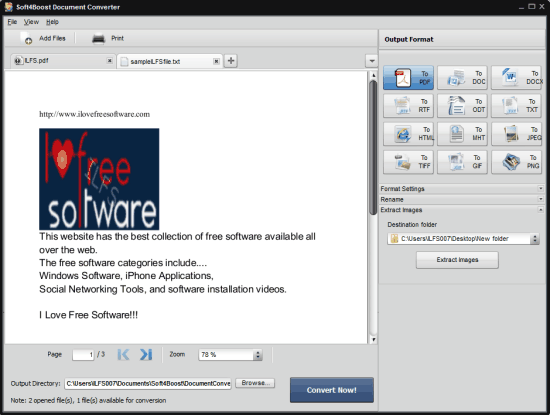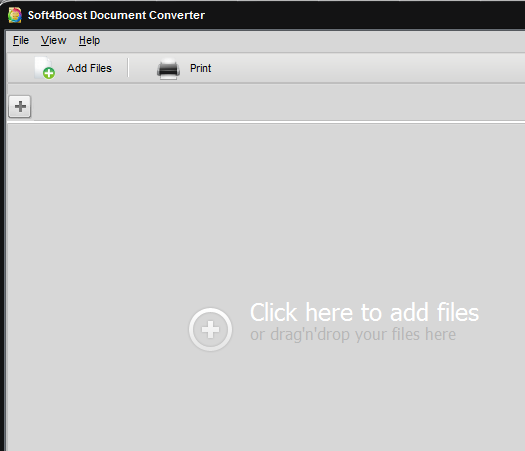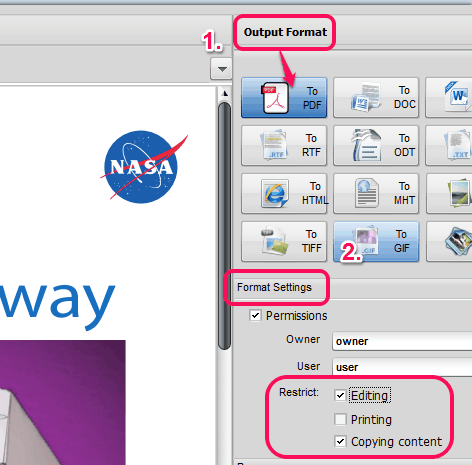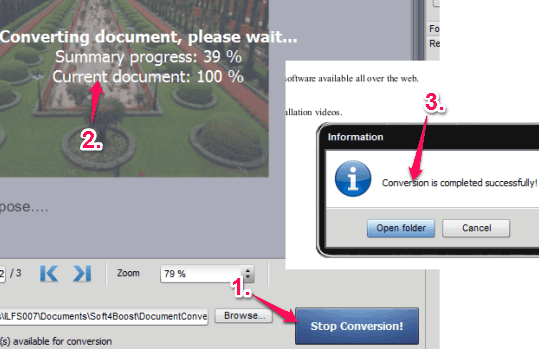Soft4Boost Document Converter can bulk convert documents to PDF, doc, html, rtf, tiff, odt, jpg, png, etc. format. Whether you want to convert your MS PowerPoint files (ppt, pps, pptx, and ppsx), Word documents, OpenOffice documents, or text files, this software is worthy to use. It lets you view documents on its interface, before starting the conversion process. Each document is opened in an individual tab on its interface which is a good feature.
There are some other interesting features also available. It helps to set password protection and preferences for output PDF file. You can set preset for file names and adjust output quality (if output is selected as jpg image). A special feature to extract images from documents is also available, but either this feature is not implemented yet or there is some bug that needs to be fixed. It shows image extraction process successful, but no images were extracted during my testing.
Above screenshot shows its good-looking interface where you can add multiple files for conversion. 11 different themes are also available for its interface.
Other free products of Soft4Boost: Soft4Boost Video to Flash, Soft4Boost Dup File Cleaner, and Soft4Boost Any Uninstaller.
How To Use This Free Document Converter Software?
Download its setup file (24.2 MB in size) using the link added at the end of this review. After this, start its simple installation wizard. After completing the installation process, open its interface.
Interface of this free document converter supports drag n drop feature to add documents. So simply select required documents from the source folder and drop those documents to its interface. Each document will open in a particular tab that helps to easily view them.
After this, you need to select the required output format. At top-right on its interface, 11 different output formats are available to choose from. These are: PDF, txt, png, jpeg, Gif, Tiff, html, odt, rtf, docx, and doc. For some of the output formats, format settings can also be adjusted. For example, if you have selected PDF as output format, you can enter password protection. Not only this, content editing, copying, and printing preferences can also be set by you.
After selecting the output format, set a destination location for storing the output files. Tap on Convert button and it will analyse which documents are possible to convert according to selected output format. Finally, the conversion process can be started by you.
After completing the conversion process, it helps to open output folder directly using its interface to view output files.
Conclusion:
Soft4Boost Document Converter does its task of document conversion very well. You can preview input files before starting the conversion process, which is a beneficial feature. However, its feature to extract images from documents is the great addition, but unfortunately, it didn’t work for me. Still, you can use it to mainly convert your documents in bulk.
Get Soft4Boost Document Converter free.
Similar software: Doxilion Document Converter and Pandoc.