Hangouts for Microsoft Outlook is a nifty little plugin that lets you join Google Hangouts as well as start a Hangout yourself, directly from Microsoft Outlook. You can also join a scheduled Hangout video call, via Outlook’s Calendar module. The Hangouts plugin achieves this by adding two extra buttons to the Outlook Ribbon bar. These buttons directly let you instantly start a new Hangout, as well as schedule a meeting through a Hangout video call. Compatible with Microsoft Office 2007 and later, this plugin works as long as Google Apps are actively open in the background in your browser. However, as it must be obvious, you need to have a Google Apps account for this plugin to work. Sounds like something you could use? Let’s find out more.
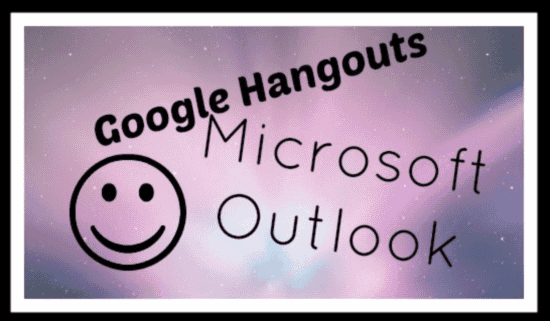
Compatibility, Installation, and Changes Effected to Microsoft Outlook
Before going forward with the installation, it’s important to know that the Hangouts Plugin for Microsoft Outlook is only compatible with certain versions of Windows and Microsoft Outlook. So make sure you’ve got the right version(s). Here’s the compatibility list:
- Google Apps account (all levels).
- Windows 7 and later (32 bit and 64 bit)
- Microsoft Outlook 2007 with SP2
- Microsoft Outlook 2013 (32 bit and 64 bit)
As far as the installation goes, it’s super simple. All you have to do is download the tiny plugin from its homepage, install it, and you’re good to go. There is no extra configuration or additional setup involved. Once the plugin is installed, fire up Microsoft Outlook, and take a look at the ribbon menu.
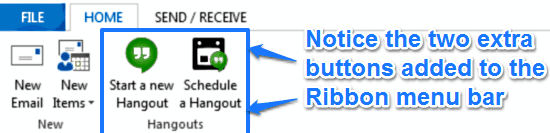
As illustrated by the above screenshot, the plugin adds two extra Hangout specific buttons to Outlook’s Ribbon menu bar. Here’s what these two buttons do:
- Start a new Hangout: Click this button to directly open your default web browser and start a Hangout with your Google Apps account credentials (you need to be logged in).
- Schedule a Hangout: This button lets you directly send a Hangout video call meeting invitation to other users. All the details are already added to the meeting invitation.
How to start a new Hangout from Microsoft Outlook?
Initiating a new Hangouts video call from Microsoft Outlook is super easy (You need to be logged in to your Google Apps account in the background, otherwise you’ll be required to sign in).
Step 1: Click the Start a new Hangout button on the Ribbon menu bar.
Step 2: Once you do that, the plugin will automatically fire up your default web browser (in which you’re logged in via your Google Apps credentials). From there, things work just like any other Google Hangout. An invitation box also lets you invite other people via their email addresses to your Hangout. That’s all there’s to it. Pretty simple if you ask me.
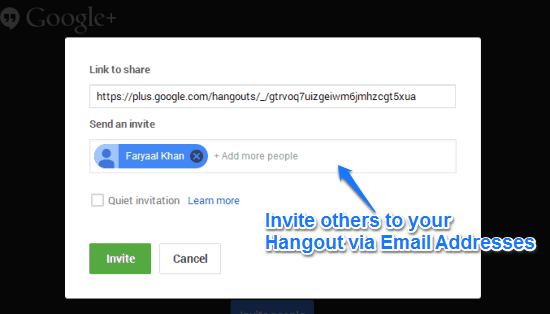
How to schedule a Hangout Video Call meeting from Microsoft Outlook?
Apart from letting you directly start hangouts, the plugin also enables you to directly schedule Hangout Video Call meetings from Microsoft Outlook. Here’s how to do it:
Step 1: Click the Schedule a Hangout button on the Ribbon menu bar.
Step 2: Once you do that, a scheduled meeting invitation window automatically pops up. Here’s how it looks like:
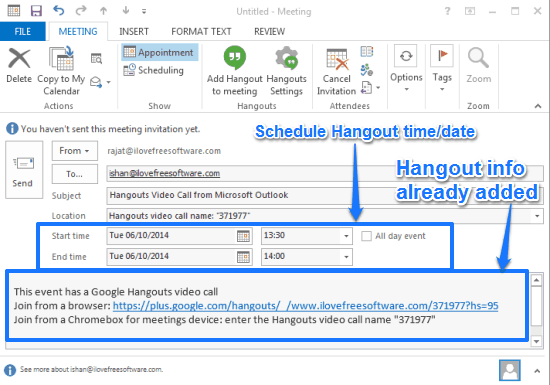
As seen in the screenshot above, the meeting scheduling window is already populated with the Google Hangouts video call details. It also consists of a link to join the Hangout from a browser. All you have to do to invite others to your Hangout is send this meeting invitation to them via their email addresses. As simple as that.
Conclusion
The Hangouts plugin for Microsoft Outlook is a pretty nifty plugin. It’s especially helpful for those who use Outlook for their emailing needs but have to rely on Google Hangouts when it comes to making video calls and meetings. Although it just adds a button to Microsoft Outlook (I would’ve preferred something like Hangouts inside Microsoft Outlook), and the requirement to be logged into your Google Apps account is a bummer, but it works for what it is. I suggest you give it a try. And do let me know how it works for you in the comments below.