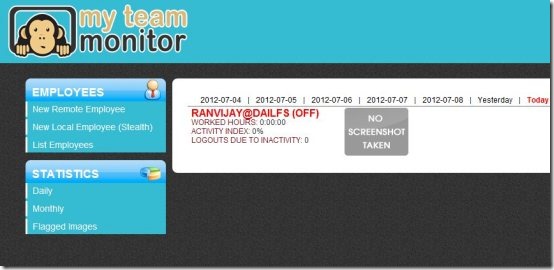MyTeam Monitor is a free employee monitoring software to monitor employees at workplace. This employee monitoring software is basically a screenshot taking tool, that takes screenshots of your Employee’s computer screen in every few minutes. In this way, it captures all the activities being performed by an employee on the system. Being a boss, you can view these screenshots on the dashboard of your MyTeam Monitor account.
Using this employee monitoring software, you can monitor employees over internet, as this tool does not requires anything to be installed at Boss’ end.
Update (25th Jan 2018): This software is paid now. Alternatively, you can check this list covering best free employee monitoring software.
If you are a boss or a senior person at the workplace, then it’s necessary to monitor your employees, so that they give maximum productivity even when you are not present in office.
MyTeam Monitor makes it possible for it’s users to easily monitor all the activities being performed on a computer. You can even use this tool to monitor your children while they use computers at home.
You can easily setup MyTeam Monitor to monitor employees. Being a boss, you will not require any software for viewing the screenshots, you simply need to login to your account and within the dashboard itself, you would be able to view all the screenshots of a particular employee.
The MyTeam Monitor software needs to be installed on employees computer, so that it takes screenshots of all the activities that your employees perform on their system. This employee monitoring software captures one screenshot every 5 minutes.
Apart from taking screenshots, it also records level of keyboard and mouse activity, and shows that in a graphical format. It does not records actual keystrokes; just the activity. By looking at the graph, you can easily see if your employee was sitting idle for sometime.
Don’t forget to check out another screenshot taking software KahlownLite.
Some Key Features Of This Software To Monitor Employees:
- Easy to use employee monitoring tool.
- Cloud based employee monitoring.
- No servers required.
- Easy to setup.
- Takes the screenshot of computer screen every few minutes.
- Boss does not require a software for monitoring employees.
- Access the screenshots right there on your browser at anytime from anywhere.
- Available for Windows and Mac OS X.
Also, check out Time Doctor reviewed by us.
How To Get Started With This software To Monitor Employees:
- Open the homepage of this employee monitoring software and click the Get Started Free button within You are the boss? section.
- Now enter your details and register yourself.
- Enter you employee details in order to create a username and password for the employee.
- Click the Download stealth for Windows button under Employees in your office? section in order to download this software on your employee’s PC.
- Now, Install this software on your employee’s computer and login to the software using the username and password of the employee which you created in the second step.
- That’s it, now you are ready to monitor employees, as you simply need to login yourself by entering your username and password on the website.
The software that you installed on your employees’ computer will automatically start whenever computer is started, and it will start sending screenshots to MyTeamMonitor cloud service. Being a boss, you can just login to web interface, and check screenshots.
MyTeam Monitor is a simple and useful employee monitoring tool which I came across. Using this tool, you can easily monitor the system activities of your employees in the form of screenshots. Download MyTeam Monitor for free.