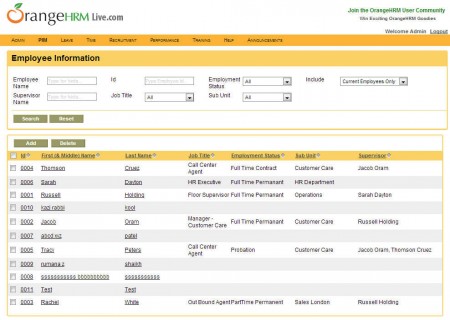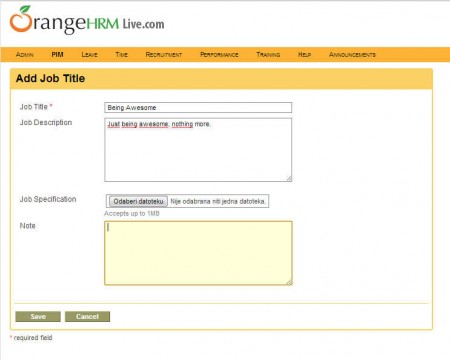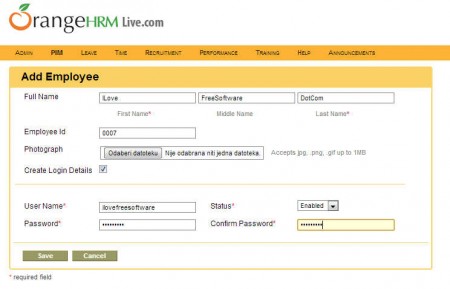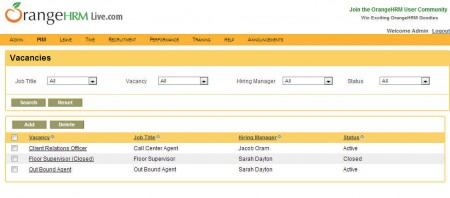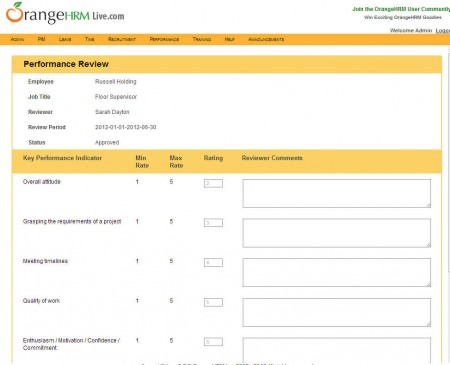OrangeHRM is a free web-based human resources software, which small and medium-sized companies can use in order to manage their employees more efficiently. To use this HRM software you have to install the application on a server. All the major operating systems are supported Linux, Windows, and Mac OS. This free human resources software requires PHP and MySQL to work, so next to the OrangeHRM, you also have to install XAMPP or equivalent of it which will automatically install everything that you need for a server.
You may also try out Free Employee Scheduling App reviewed by us.
Interface of this free human resources software can be seen in the image above. Once that you setup everything, you’re gonna access it through the web browser. Main page is gonna list all the current employees that you have working for you, and it’s gonna list basic information about them, like for example their workplace, contract type, supervisor and so on. Search tool at the top can be used when you have a large number of people on the roster. Top menu is where all the options are offered, 7 HR modules offered by OrangeHRM are as follows:
- Admin Module: Manage job titles, notifications, project information and so on.
- Personal Information Management: Employee database, import/export.
- Time and Attendance: Manage time sheets, when someone comes in or goes out.
- Benefits Management: Health savings plan and payroll schedule.
- Recruitment Management: For managing empty positions in the company.
- Performance Management: Employee performance reviews.
- Reports: create, view, and define reports, CSV or PDF exports available.
Version of OrangeHRM which can be downloaded and used for free doesn’t have all the features that the paid plans offered by the OrangeHRM have. Some of the modules have features that are not available, while others like the Leave Management and Training and Budget Management are not offered at all. If you do not need these, and modules listed above are enough for you, then we can start setting up OrangeHRM on your computer.
How to Set Up and Start Using OrangeHRM Free Human Resources Software?
The first thing which you should do is, download the XAMPP web server which we talked about before. Installation is pretty straightforward, and you will not face any problem while installation. After you download OrangeHRM. You need to log into the phpMyAdmin of your XAMPP server and create a MySQL database that this free human resources management software is gonna use. Once you do that, start your web browser and open up the OrangeHRM directory, the one you downloaded and extracted, which you should have copied to the web root directory of your server, which is usually located on the C: partition.
Here’s a video tutorial from OrangeHRM where installation part is shown in more detail:
Modules Offered:
Admin module of OrangeHRM
Most important thing and the only thing that you can do in the Admin module of this free human resources management software would be the job titles management.
It can be accessed by clicking on Admin, and then from the dropdown menu selecting Jobs >> Job titles. List of available job titles is gonna show up, they can of course be edited. To add new ones, you need to click on the Add button after which you should see the window which can be seen above. Fill in everything, and attach a document of what kind of skills are required for this position, so that human resource department knows who to hire. Click Save, and the job position is created.
Personal Information Management in OrangeHRM
This is where the people who are currently working for the company can be viewed, and where new ones can be added. We’re gonna do that, add an employee for the positions that was created in the Admin module. Click PIM and then Add Employee.
Fill in the name, ID, image, if you want you can even create login details, if this employee needs to have access to the human resources system. Click Save and then you’ll be able to add a bunch of additional information about the employee.
Time and Attendance Managing with OrangeHRM
Making sure that the employees are showing up for work is very important for every company. People who have their own accounts on your server can login and easily submit attendance records.
It’s very similar to punching cards which is how attendance was monitored in the past. Now with OrangeHRM, you can easily login into your companies human resources system and “punch in” there.
Recruitment Module of OrangeHRM
With the recruitment module, you can easily create lists of empty job spots available in your company where new people can be hired. For example, when someone leaves and/or if you’re lucky that the business is growing and you need extra help.
Available vacancies are gonna be listed, they are gonna of course be added based on the job title and what the actual position would be inside the company. To add new empty job listings, just click on the Add button and fill in all the data.
Performance Management Module
The last thing that’s important when it comes to employee management would be making sure that the people are working at the their peek performance. This is where performance reviews come handy.
Managers will create sports where people’s attitude, task grasping, meeting timelines, quality of work, motivation, and several other types of characteristics are gonna be looked at. You may also try some free ERP software reviewed by us.
Conclusion
As you can see this free human resources software offers a lot of different modules and options which you can use in order to easily control the most valuable asset that every company has, its people. Installation might be a bit tricky, but everything is explained and showed in the video above, so you shouldn’t have any kind of major problems on that front. Try OrangeHRM and see if it can help out your company, like we said it’s intended for use in small to medium-sized companies. It works fast and without any kind of glitches, download and try it for free.