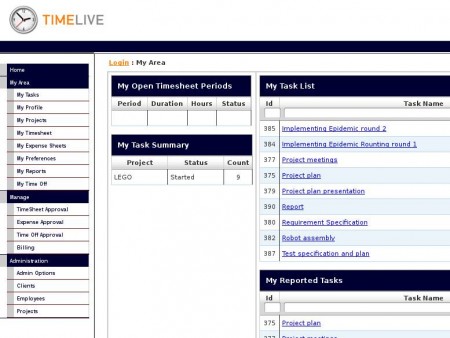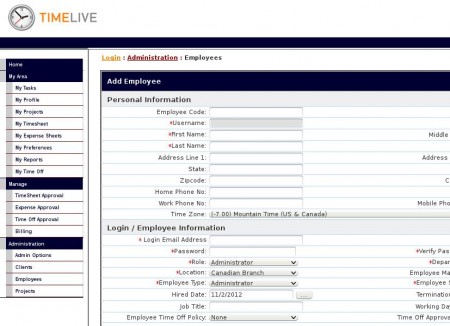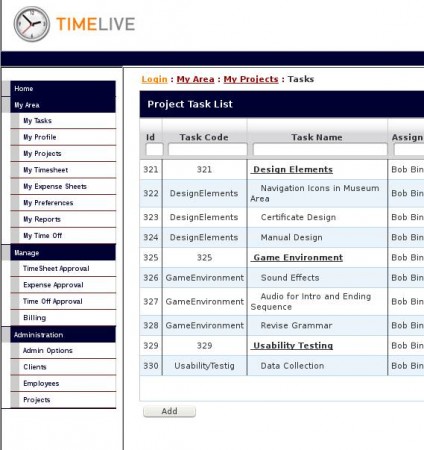TimeLive is a free time tracking software which you can install on your companies server and use to manage projects, assign work to your employees and keep track of the work which is being done during the working hours. TimeLive is basically time-sheet software where you can create user accounts for each of the employees in your company, assign them work and when they log in, they can see what their tasks are and they can start doing them right away.
You may also try Collabtive, e Hour, and Wunder Kit reviewed by us.
Image above is the default interface of the admin account. This free time tracking software application offers 3 different types of accounts, next to admin, you can also put users to be project leaders and employees. On the left, we have a very clear and to the point menu, while on the right you can find an overview of the tasks that you need to do now, and also reports from your employees on the status of the work that’s currently being done.
Key Features of TimeLive Time Tracking Software:
- Easy planning and managing of projects with various tools and aids.
- Manage your employees time effectively, know who did what exactly.
- Electronic Signatures to tell apart your employees.
- Add attachments to projects that you create.
- Export and import time-sheets and project management documents.
Great thing about TimeLive is that all of the features mentioned above and many more that weren’t mentioned are available for free. The only limitation that you’ll come across with this free project management application would be that a maximum of 5 users can be added to the list of employees. To add more, upgrade to one of the paid accounts if needed. If you run a small size company, then the free version of this time tracking software is more than enough. Here, are a few steps to help you get started.
How to Manage Work, Time, and Employees with TimeLive?
Note that in order to run this TimeLive you need to have a Windows server setup. After you install the application, you’ll be able to access the interface via web browser. Login as administrator, and first add employees of course.
In the left menu, move down below to the bottom and select Employees. Once you’re there select Add, after which you should see what can be seen in the image above. Fill in personal information, name, username, password, and most importantly select the role of the person.
To add projects and tasks, select the My Project link in the left menu and from there click on Tasks next to the projects that you want your employees to work on. When creating a task you’ll be able to give detailed information about whats expected, assign users who need to complete a particular task, and then set deadline and time frame in which the task need to be completed.
Conclusion
TimeLive is a very feature rich time tracking software which you can use to manage you employees and your team more efficiently. It works very fast, and it’s not very difficult to set up. Free for up to 5 users, try it and see how useful it can be.