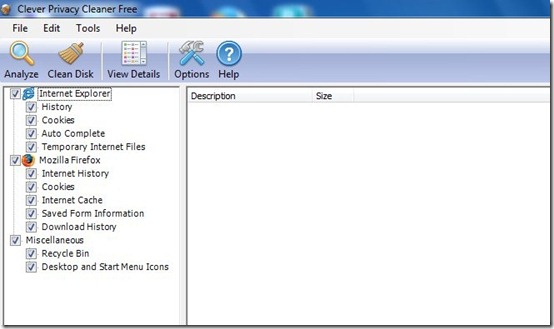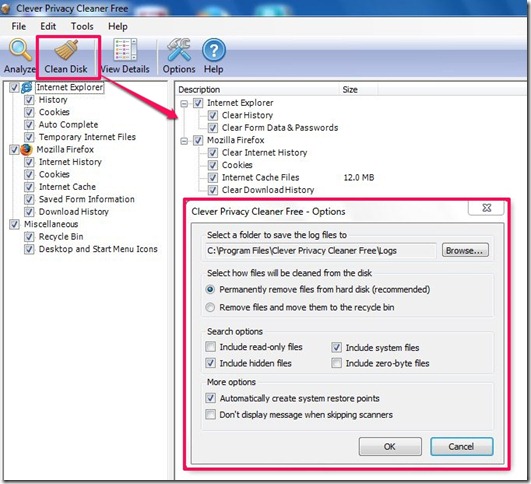Clever Privacy cleaner Free is a completely free software to clear history and perform many more functions. It is primarily designed to ensure your privacy. You can clear history of your browser, download history, typed & auto-complete URL’s, cookies, cache, and many more. This software even allows you to clear your recycle bin, desktop, and start up menu. I will provide you with a detailed explanation of these features through the course of this article.
Like another free history cleaner we reviewed earlier, this software works as an all-rounder, to say the least. It supports various web browsers like Internet Explorer, Google Chrome, Safari, Mozilla Firefox, and Opera. You can download this software through the link given at the end of this article. You can also try free Browser Cleaner software, reviewed by us earlier.
Clear Browser History With Clever Privacy Cleaner
As you can see from the above screenshot, this software has a very simple interface. All its functions are mentioned on the left side in a panel. You can manually select the functions that you wish to perform and leave out the rest. Simply click on the check-box given against every function and hit the clean disk button given on top. You can either delete the files permanently or send them to the Recycle Bin.
Let us have a detailed description of some the features of this software.
Clear History
This is the first and foremost feature of this software. It allows you to delete all the history, cookies, cache, from your browser. As we all know, whenever we use internet, the browser maintains a record of all the things we do. This record is visible to everyone. You can clear that record with the help of this software.
Clear Download History, Typed, And Autocomplete URL’s
This software allows you to clear history of all the items you downloaded. Apart from that, you can also delete the history of all the links that you typed in the search bar. This feature prevents the URL from being auto-completed when you type in the search bar next time. I really liked this feature as it ensures your overall privacy.
Clear Recycle Bin, Desktop And Start-up Menu Icons
Apart from clearing your web history of all types, this software also helps your system. It allows you to thoroughly clear data from Recycle Bin. It can also clean up your desktop and start up menu. You can select a folder where you want to shift the important data from your desktop and then use this option.
All these and few other minute features combine together and form this software. All these features are given in a separate panel on the left side of the interface.
However, there is one major apprehension that I have about this software. Although it claims to support browsers like Google Chrome, Safari, Opera, they are not given on the interface. The interface only contains options to delete data from Internet Explorer and Mozilla Firefox. I could not figure out how to delete history of other browsers I use. As Google Chrome is one of the most frequently used browser these days, this fallacy might prove to be a big trouble for an otherwise amazing software.
Conclusion
Clever Privacy Cleaner Free is a very good software to clear history as it provides an overall privacy to the user. But, that one missing link might limit the success of this software. Otherwise, it is a really nice software for IE and Firefox users.