LineTracer is a free program to convert scanned hand-drawn sketches into vector (EPS) format. You can export the output to EPS format. The exported EPS file can be used with any graphics designing program.
To get the best results from this scanned images to EPS converter, make sure that the images are scanned at 200 to 300 DPI. The program is useful for illustrators and animators. The program is portable (just 556 KB) and does not require installation. You can run it from pen drive also.
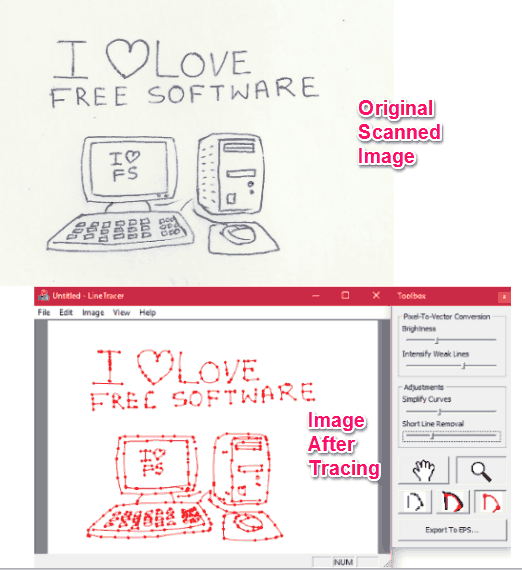
How to convert scanned images to EPS format:
This free software makes it pretty easy to convert hand drawn sketches to EPS format. Just run the program after downloading. Click Open from File menu to select the Scanned Image (the image has to be in one of the following formats: JPG, PNG, GIF, TIFF, and TIF). Now the program starts tracing the image automatically.
You can see a Toolbox with various sliders on it. You can try them individually to adjust the look of curves. There are two sections in the Toolbox. Pixel-To-Vector-Conversion and Adjustments.
Pixel-To-Vector-Conversion:
In this section there are two sliders: “Brightness” and “Intensify Weak Lines”. Brightness Slider lets you control the “Brightness” of the vector image. For e.g. More the Brightness, more the accuracy. Similarly you can use “Intensify Weak Lines” slider to adjust the intensity of the weak lines.
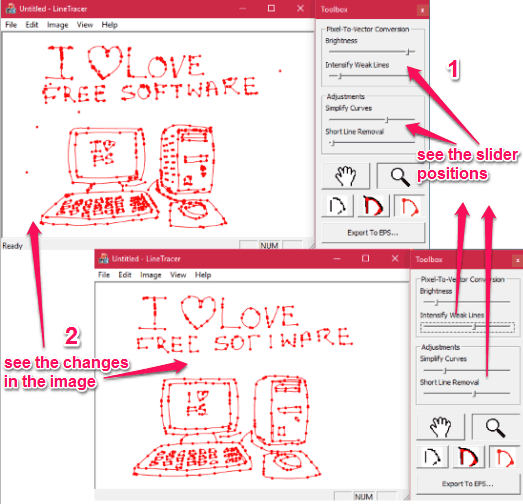
Adjustments:
In this section there are also two sliders named “Simplify Curves” and “Short Line Removal”. You can use “Simplify Curves: slider in either direction to adjust the complexity of curves. If you use “Short Line Removal” tool in the right direction, the small curves will start disappearing. You have to adjust the slider as per requirement.
Other Buttons on Toolbox:
There are various other buttons in the Toolbox, like: Hand Tool, Zoom Tool, Line View, Line and Curve View, Curve View, and Export to EPS. You can Export the output to EPS format by clicking the Button or from File menu. The program saves the Curves only in the output EPS file.
Conclusion:
Overall the program is good and useful for people like illustrators and animators. They can easily convert hand drawn sketches to EPS and also convert scanned image to EPS vector format for their work. The program has its native LTC format (Line Tracer Files) too, but I didn’t find its use in my testing. Also other commands like Undo, Redo, Rotate at given angle etc., never worked for me. The program is still in beta version; I hope these errors are fixed down the line.
You can try LineTracer from here.