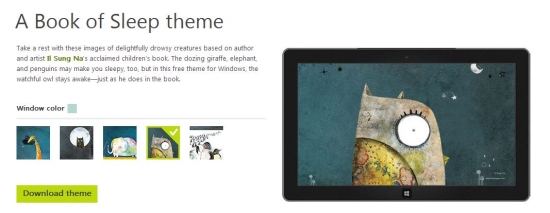A Book of Sleep theme is a free desktop theme for Windows 7. It’s a nice free theme that will remind you of the sleeping creatures from the fantastic bedtime book: A Book of Sleep, and give your eyes a soothing effect after long hours of working. This free desktop theme is a combination of beautifully animated pictures from the book, window colors, and sounds, that gives a totally new look and feel to your desktop.
A Book of Sleep, written by Il Sung Na, is a lovely picture book describing that night is a peaceful experience and there’s nothing to fear about the dark. All the characters in the book are asleep, except for the owl, who silently watches how the others sleep on land or in sea. These sleeping characters have been captured in this free Windows desktop theme, including the dozing giraffe, elephant, penguins, and the big-eyed owl, and presented as a combination of background pictures that changes automatically with time once you apply the theme on your desktop.
Download and Install A Book of Sleep theme:
A Book of Sleep theme is available as a free desktop theme on Microsoft’s official website and can be downloaded easily using the link given at the end of this article. The download will consist of a theme pack file of size 5.38 MB, which you simply need to double-click. This free Windows 7 desktop theme will then automatically get installed in your system and applied to your desktop.
Apply A Book of Sleep theme to your Windows desktop:
As I have just told, A Book of Sleep will automatically get applied to your desktop once you install it. But in case you change your mind, apply a different theme and then want A Book of Sleep theme back on your screen, you can always find it in the Control Panel. Let’s see how you can access it.
- Click on the “Start” button.
- Go to “Control Panel”.
- Go to “Appearance and Personalization” panel.
- Select “Change the Theme” option under “Personalization” section.
- Go to “My Themes” and look for A Book of Sleep theme.
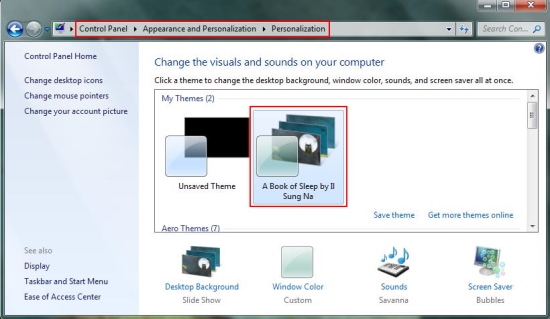
- Make a mouse click on it to apply the theme.
Other themes are listed under “Aero Themes” and “Basic and High Contrast Themes” section.
After you apply this free Book of Sleep theme to your desktop, the entire look of your desktop will change, leaving you with a pleasant and soothing desktop experience ever.
Key Features of this Free Desktop Theme:
- Free desktop theme for Windows 7.
- Trusted by Microsoft.
- Based on children’s bedtime book: A Book of Sleep.
- Fascinating animated characters falling asleep on your desktop.
- Bunch of desktop backgrounds that changes automatically.
- Bubble screen saver.
- Different window colors and sound effects packed with theme.
- Easy installation.
- Lightweight.
Also check out free dark theme for Windows 8: Abisso.
The Final Verdict:
A Book of Sleep theme is a nice free desktop theme for Windows 7 users that applies a bunch of beautiful background wallpapers to your desktop, capturing the sleepy characters from the kid’s bedtime book that soothes your eyes every time you look at your desktop. Also, the fantasy creatures makes this free desktop theme an ideal choice for your children’s PC as well. Download free and give it a try.