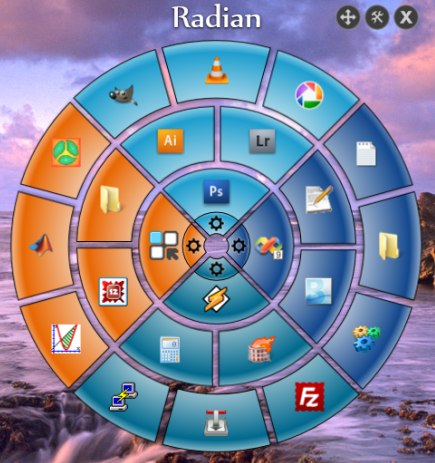Radian application launcher is a free app launcher that lets you organize your shortcuts on desktop in a very neatly organized manner. Radian is a circular app launcher. Another circular app launcher that we reviewed earlier is Circle Dock.
Now you don’t need to go to your start menu and then click on ‘My programs’ and then select the program you want to use as you can now create your own shortcuts using Radian and organize them efficiently so that you can work productively and not waste time. It keeps you organized.
Also Read: 3 Free Software to Get Mac Style Toolbar on Windows 7
You can make a Radian menu which you can access by simply right clicking on your screen. You can add your most used and important programs in this menu and sort them your way.
This free app launcher does not interfere with the normal right click commands so that you can work without sacrificing the normal functionality.
The right click menu includes four slices that can be configured differently :
- CUSTOM -It includes shortcuts which are dragged from existing shortcuts or files
- QUICK LAUNCH -It includes shortcuts from windows quick launch
- DESKTOP -It includes shortcuts from windows desktop
- RECENT DOCS -It includes shortcuts from the recently accessed documents
Other free easy to use app launchers that you can try are Launchy, FARR, and RocketDock.