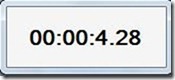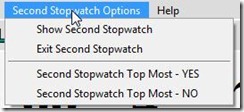MeStopwatch is a free stopwatch software which displays and let’s you use a stopwatch right there on your desktop. This being a very small and light-weight application is easy to use, easy to install. Unlike other free desktop stopwatch, this one includes a second stopwatch option which can be easily enabled in a few clicks.
More about this Free Stopwatch Software:
As it can be seen from the above screenshot that all the basic operations of a stopwatch is provided at a single mouse click like start, stop, reset, add lap, and clear lap. This stopwatch can be used in various events like racing, games, competitions, etc. This stopwatch gives a very exact calculation of time in hours, minutes, seconds, and microseconds. As microseconds are also displayed in this so you can make very fine differences between two timings.
As you can see from the screenshot above the interface of MeStopwatch is divided into 5 sections:
Section 1: Here you will find options like file, stopwatch, second stopwatch options, and help. When you click the stopwatch you get various options of the stopwatch as shown in the below screenshot.
So the basic operations like start, stop, reset, add lap, and reset lap can be done from here. There is a second stopwatch also provided which displays a small stopwatch window on your desktop.
This second stopwatch can be moved anywhere on your screen, however you can set the default priority for this by clicking on the second stopwatch options from section 1.
Here, you can start the second stopwatch, exit the same and set the priority whether it should appear on top of all the opened applications or not.
Section 2: Here, the basic operations appear in the form of icons.
Section 3: Here, the stopwatch timer will be shown.
Section 4: Here, again the basic operations of a stopwatch are shown in the form of buttons with the respective text on them.
Section 5: Here, the laps are shown. As soon as you click on add lap a lap will be added in the section 5 of MeStopwatch application.
Conclusion:
MeStopwatch is a very small and handy stopwatch which is very easy to install and use. The user-interface is so well designed that even the novice users can easily use this free stopwatch software without any confusion.
You may also try OnlyStopWatch, Xnote Stopwatch, and Outta Timer reviewed by us.