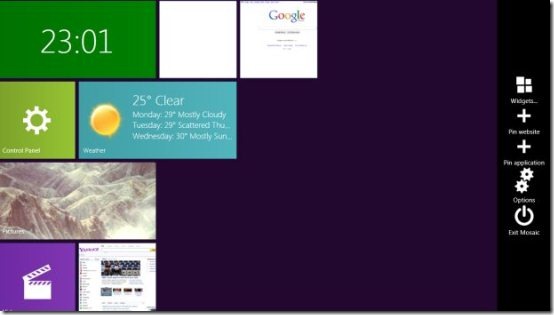Mosaic is a free desktop application that gives you Windows 8 UI on Windows 7. Earlier today, we wrote about how to download windows 8 free. One of the biggest new feature of Windows 8 is its metro UI, where all the things are neatly organized, and are optimized for touch interface. In case you are not ready to try Windows 8 yet, you can use Mosaic to get Windows 8 metro desktop on Windows 7. It brings Metro user-interface to windows7 desktop. There are number of tiles that can be added to its interface.
Mosaic is a platform for performing numerous tasks, such as text editing, managing and listing the tasks to be done, image viewing, RSS Reading and much more. In addition, you can also back-up your files, can have direct access to search engines such as Google, Wikipedia, Yahoo and many more. There are large number of widgets that Mosaic offers, you need to visit the Mosaic Store in order to add new tiles.
On the fun side, it also has a direct access to social networking websites such as Facebook and Twitter. With Mosaic, you can also pin up websites or any computer application that you access frequently directly to your Mosaic screen. Like I pinned up ilovefreesoftware.com.
Mosaic comes up with pretty cool features.
Lets check out some more features that Mosaic offers:
- Notepad
- Widgets such as calendar, sticky notes and so on.
- Import or Export files or documents.
- Plugins such as internet search
- Versions for Windows, Linux.
- To-do-list
Here is how to download and install Mosaic:
- Go onto the website using link at end of the article.
- Click on “Downloads” given at the top right-side of the window.
- It will take you to the page where you will come across with various downloading options. Click on the first one i.e Mosaic Widgets
- Click on “I Agree”
- Double-Click on the downloaded icon
- You will come across with a folder with various files. You need to extract all first. Hence, click on Mosaic application with 148KB
- Click on “Extract All”
- Click on “Extract”
- Out of the various shown files and folders, you need to click on Mosaic application i.e on

There you are, you can start accessing it right away and feel Windows 8 with the magic of Mosaic. You can take a look at my Mosaic in order to get familiar with:
In short, Mosaic is just an outstanding app that gives you a clear picture of how Windows 8 would be. So, go ahead and get it right away!!