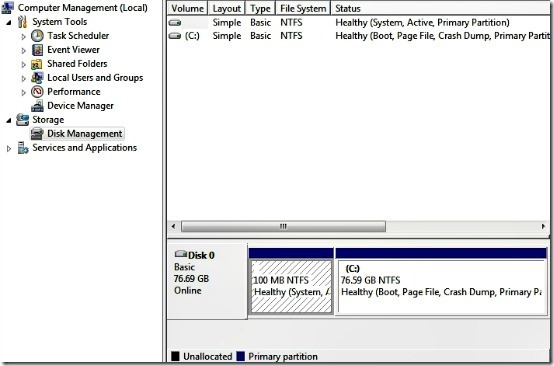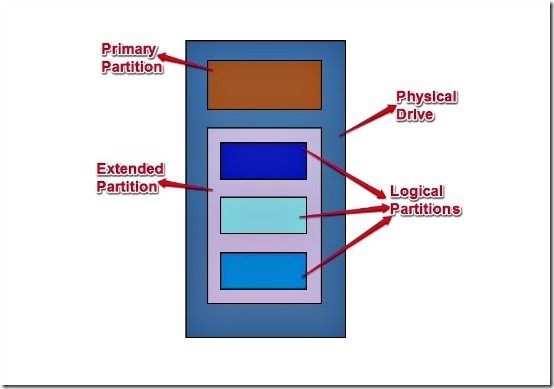Our computers’ hard disks are increasing in capacity, and shrinking in size with every passing day. Most consumer PCs ship with a mammoth partition (usually denoted by the drive letter C: and named OS) and a tiny one (usually denoted by the drive letter D: and named Recovery). But what exactly do we mean by a partition? And why we even have these partitions on our Computer systems. Read on to find out more.
In this article I will try to explain what is a partition, what is a primary partition, and what is a logical partition. Stay with me and you will be more smart by end of this article :)
What exactly is a partition?
Simply speaking, a partition is a logical division of a Hard Drive into multiple parts. When Hard Drives are manufactured, they are manufactured with different capacities (500 GB, 1 TB etc.) but this is essentially a big lump of unused space which is of no use as such. In order for the Operating System (and user generated documents and files) to be able to work with it, this entire space needs to be formatted with a specific file system. The process of formatting converts the raw space on a hard disk in a form that can be actually used to store stuff on it, and access the stuff stored on it.
The raw space on a hard disk can be formatted either by the Operating System itself (during installation, or by using Windows’ built-in Disk Management console). In fact, a hard disk has to be formatted in order for the Operating System to be even installed on it.
[Note: This article is a part of our series of articles called ILFS Explains where we try to explain common yet complicated tech terms in simple language].
Primary partition
A primary partition is generally the partition on which the Operating System is installed. When the raw space on a hard disk is formatted by the Operating System during installation, it creates a partition for itself to be installed on, formatting it using one of the file systems supported by it. How much of the entire raw space is used to create this system partition, is something that depends on the user. We can either use a part of the entire raw space to create the primary partition, or all of it.
As primary partitions generally have the Operating System installed on them, they are also known as system partitions. Note that a Hard Disk can have a maximum of 4 primary partitions.
Logical partitions
Before we go further into it, we need to know about something called the extended Partition. The Extended partition can be considered as a big partition that is used to hold one or multiple logical partitions. Thus, an extended partition can not be used to store any data or files, it’s just used as a shell for Logical partitions that actually hold data.
This finally brings us to the namesake of this section, logical partition. In the most basic of words, a logical partition is just a partition within a partition. As it’s clear from the above explanation of extended partition, once the primary partition(s) have been created, the remaining space can be formatted as a big extended partition, which itself can be further subdivided into any number of logical partitions.
Check out the Graphic below to understand the layout of primary, extended and logical partitions in a physical hard drive.
Why does a hard drive needs to be partitioned?
- To ensure the safety of your files and data: Let’s say you have your OS and all your documents on a single big primary partition. When things go south (like an OS failure) on a system like this, it generally means that everything is gone. Having copies of your data on a separate partition makes all the sense in such a case (although it’s possible to recover your data by using Live CDs and such, things are not really that good for the not so tech-savvy users).
- To set-up a multi boot computer system: If you wish to have more than one OS installed on your computer, you have to have multiple partitions. As simple as that!
- For easier maintenance of the system: Regular system maintenance tasks like disk backups, defragmentation etc. become a lot more easier and manageable if a computer system’s hard disk is properly organized and formatted into partitions.
Conclusion
Hard Disk partitioning is one of the essential system activities that every computer user needs to be familiar with. While the terminology associated with it might seem esoteric and complicated at first, but disk partitioning essentially is a basic system activity that can be easily performed by anyone. It becomes even easier when you have the right tools for it. And of course, your favorite Tech Blog is always there to help.