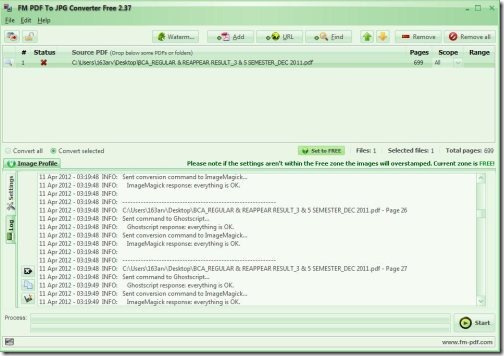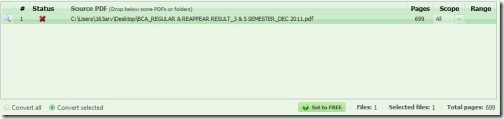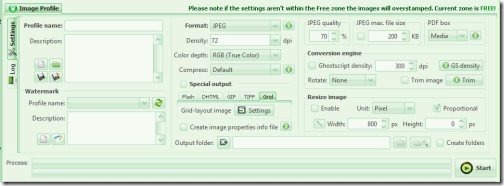[yasr_overall_rating] [yasr_visitor_votes]
FM PDF To JPG Converter is an free PDF file converter software that lets you convert PDF to image file in high quality format. The software to convert PDF files to image files is an excellent freeware for bringing out the PDF data archives or share the PDF files in JPG format.
The good part is that the layout of the original PDF document is fully retained on each single page. This PDF to image file converter supports PDF files protected by a specified password. Lets take a look over the features that this PDF to image file converter comes up with.
How To Use This Convert PDF To Image file:
- First of all download the program to your PC.
- Then install Java Runtime Environment 1.6 to your PC. Then, launch this program.
- Click on “Add” or drop any file from this PDF to image file converter.
- Then, select on start to begin the progress.
- All the files would be converted to the same destination.
- You can even specify a URL that points to a valid PDF file on the internet.
Features of this Freeware To Convert PDF To Image File:
- Converts PDF files to image.
- Enables you to password protect PDF files.
- Enables you to convert multiple pages PDFs.
- Lets you search PDF Files.
- User-friendly interface.
- Easy and simple-to-use.
- Supports batch processing.
- Java-based code
- Its Free!
- Specify any URL that points to a valid PDF file on internet
How To Install FM PDF To JPG Converter To Your PC:
- Visit the link below to download FM PDF To JPG Converter to your PC.
- Click on download link.
- An *.EXE file would be downloaded to your PC.
- Double click on the set up file.
- Click here To install Java Runtime Environment 1.6.
- After the installation, launch this convert PDF To image file on your PC.
FM PDF To JPG Converter is quick PDF to image file converter. Go ahead and try out this software to Convert PDF To Image File.