RenameZit by Pukin’ Cat is a free tool which is used to rename several files with a click by simply dragging and dropping on it. It provides a fast and efficient way to rename file names or extensions, change date and time, file attributes, or file extension. RenameZit is free to download and easy to install. Have a look at the screenshot below.
Whenever you want to rename multiple files with similar sort of names, RenameZit will prove to be a handy and useful tool. To explain, I will rename multiple image files, and for that I simply dragged and dropped all the images onto RenameZit window. The application has Main Control panel, where in you can check the controls that you want to rename or change. So if you select File Names, the section which provides various file renaming option gets enabled. Similarly other sections gets enabled only when you check them under Main Control.
Rename Options of RenameZit:
- File Names: It enables File rename Options including adding timestamp. RenameZit lets you assign name in Prefix or Suffix form or both. You can add Timestamp along with it and choose to have prefix or suffix in uppercase, lowercase or with space. The exact name that can be assigned is [Prefix][Suffix][zeros- offset], see the screenshot below. Once you have selected how you want the name to be displayed, you can select the files that you want to rename and then click on Start, just below the top pane.
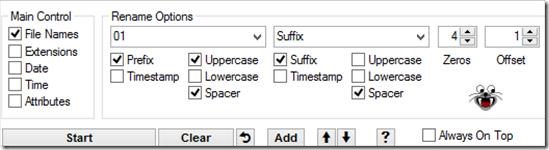
- Extension: Further on, it lets you change file extension, once you have checked the Extension option under Main Control. You can add From and To extension into the list on extreme right. To change, check the extension you want to change selected file into, and then click on Start.
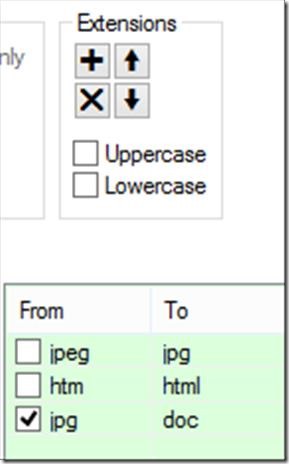
- Date: Check the date under Main Control, you will then be able to change the Created date and Modified date of the files. It lets you select the current date by simply clicking on small c button.
- Time: The time option lets you modify the hour, minute, second and millisecond of created time and modified time all at one click.
- Attributes: It allows you to change the attributes of the file, which are Read Only, Hidden, System, Archive. You can select any one of them, select the file and click on Start. See the below screenshot of files which were renamed by RenameZit.
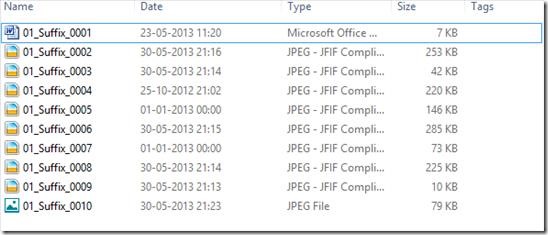
Overall Review
RenameZit is a little application which can be used in several cases when you want to rename or change the attributes of multiple files, which can not be done manually. It lets you change all the aspects regarding a file from its name to attributes with a single click. You will find RenameZit useful if you work with multiple files and need to change the names and other setting of multiple files very frequently. Get RenameZit from this link.
