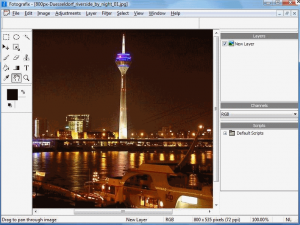Fotografix is a very small and lightweight free image editor. Its download size is less than 1 MB! You do not need to install it. Just download the zip file, unzip it, and run Fotografix from it directly. So, if you need an image editor for your USB drive, or some old computer, Fotografix will come handy.
Despite being so small in size, Fotografix still packs in some good features:
- The best feature of Fotografix is that it allows you to create and edit layers. This means that you can create decent quality images with Fotografix. Keep in mind that even some of the bigger image editors do not provide options of working with layers.
- Fotografix provides many filters to tweak your images, including Sharpen, and Find edges.
- Toolbox in Fotografix includes a nice set of tools, such as, Rectangular Marquee, Elliptical Marquee, Magic Wand, Move, Transform, Brush, Eraser, Clone, Gradient, Zoom etc.
- Menu includes option to resize image and canvas size, Crop, Fill, Purge etc.
- Adjustment options let you adjust Brightness, Contrast, Colour balance, Levels, Desaturate, Gradien, Color map, convert to Black & White, Posterize (to reduce number of colors being used in image).
- Fotografix also lets you automate your editing tasks using simple to use scripts. It is pretty easy to create the scripts, and details can be found with the help file that is included with download.
- The interface is very well laid out, and very simple to use.
- You can use Fotografix to play around with your photos as well.
As you would have noticed from above, Fotografix is really a full featured image editing software. That’s very hard for me to believe as the size is less than 1 MB. I have no idea how Madhavan (developer of this freeware) has managed to pack in such a punch this small package. But the fact is, it has the potential to even replace Photoshop if you need it for everyday editing needs. You get all the options you need, does not takes lot of memory or disk space, and comes for Free. Can’t beat it. If you don’t want to download any image editor, you can try editing images online using Pixlr or FotoFlexer