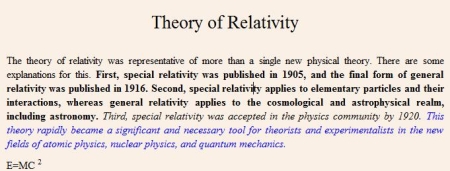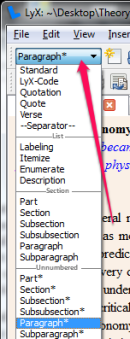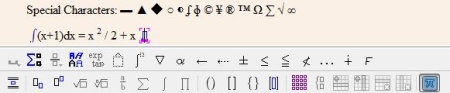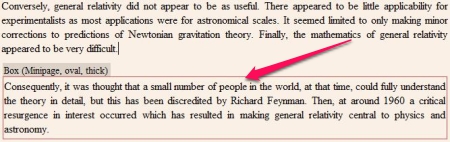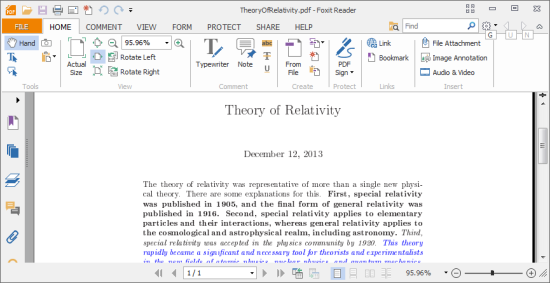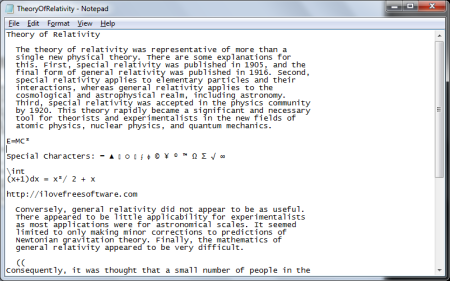Lyx is a free and advanced document processor that lets you process documents. It is has an inbuilt equation editor that lets you insert mathematical functions, format the document, lets you insert special characters and formulas, add bookmarks, insert notes, tables, open files in tabs and the list goes on. This free document processor is best suited for writing books and articles that may contain formulas, where you need the document to be well formatted and structured. You can preview the document’s pdf version and export files in various formats with some mostly used once like, PDF, HTML, OpenDocument, compressed format (.zip), PostScript etc.
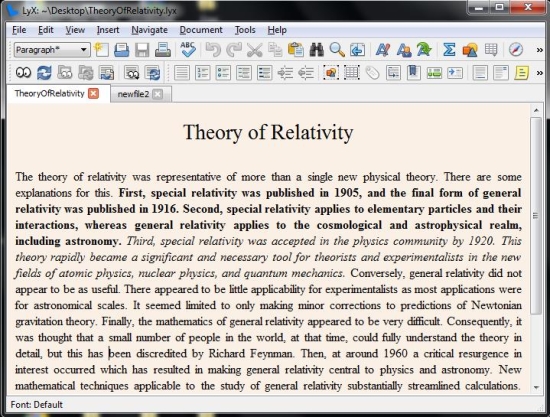
Lyx is one of the best document processor out there on the internet that is available for free. It has all the features that you would require to write out your heart, whether it be an article that you want to write, a book or a technical documentation for a product. Let us look at some of the features that might enlighten you with what this software really does and what’s in it for you.
Formatting
A well formatted document looks tidy, tempting and inviting to be read. It is well understood and easy for someone to find information in the ocean of thoughts put to words. This document processor lets you do all the formatting that you might want to put in to make your text more attractive and highlight critical information. You can bold, italicize or strikeout a piece of text, change the color, apply superscript or subscript to a selected piece of text, insert blank spaces to make the text more readable instead of making it look like it was written by someone who had verbal diarrhea.
Some pre-defined templates there on the top left corner of the screen should help you save some mouse clicks while you quickly want to apply some commonly used formatting and text size. This option is pretty noticeable and not something that looks like a mustard seed, however image below should make it clear and help you locate that on the screen.
This is just some of the few features that are highlighted here but it lets you do more that what you thought when it comes to formatting.
Functions, Special Characters and Symbols
This document processor has a lot of them. You can hardly come up with a symbol that you can’t find there in the list (I would not bet on it though; I found out that I am apparently unlucky lately).
You can access the Special Characters option by choosing the “Insert” Menu from the Menu Bar. You can insert a special character, ellipse, Ordinary quotations, Phonetic symbols etc. from the Special Characters menu. From the Float Sub-Menu in the “Insert Menu”, you can choose to insert Algorithms, Tables, List, Nomenclature etc.
Other Options
Notes and Comments
Apart from the formatting options, this document processor allows you to insert notes at parts of the document to help you remember important points while writing the document or would turn out to be helpful while the reader is reading the document. You can insert a comment or a note from the “Insert” Menu from the Menu Bar.
Drawing a box around text
This is a useful feature and might often see this type of formatting in text books. You can enclose text by a box to mark it important or a quick note for the reader that would summarize the whole paragraph.
Exporting the document
You can export the document you’re working on to PDF format with this document processor. This is a useful option when you want to publish your document and want to share it with others. You can access several other formats apart from the famous PDF format. Lyx also lets you preview the PDF version of the document before you actually export. You can export the document to an HTML document that makes it perfect while you upload and publish it on your website. You can export it to PostScript format or even to OpenDocument format which can be accessed with OpenOffice Suite. This document processor can also convert your document into plain text which can be viewed in a text editor.
Apart from the above feature, this document processor also lets you insert existing files into the document, graphics, tables, URLs and Hyperlinks into the document, compare the document with another version of it to track the changes, insert footnotes, lets you set bookmarks at places in the document so you can navigate to the bookmarked places in the document. Lyx also has an inbuilt spellchecker as you might have expected, can show you the statistics of the document to let you know about the number of words and characters in the document.
Conclusion
Lyx is a must have document processor if you’re looking for a free software that enables you to write technical or professional and well-formatted documents. You can find almost every symbol that you require to represent equations. You might be writing a book or article where you might need to highlight certain points by enclosing them in boxes or inserting labels, notes and comments to make the compilation of your work more readable. Lyx can also export your document to PDF format or HTML that makes it easier for you to publish and share your work, ruling out the need of another tool to convert your document. This document processor has all that it takes. I suppose you’re already downloading this software while we come to an end of this review.