This article covers a free collaborative coding tool for local teams. This tool offers you a platform where teams can collaborate on local gits in order to avoid conflicts. Let me explain it with an example, say, you have a coding team where often multiple people have to work on the same code. Well, there are few services that you can use for collaboration but none of them let you access your local gits and the programmers have no freedom to choose their favorite IDE.
Codiff is a tool that acts as a bridge between the programmers. To use this tool, you have to create an account and add your local gits. Then, you can select a git and invite the contributor to work together. Once set up, this tool gives you a notification when someone else conflict your code and vice versa. From there, you can open this tool and check all the changes in details and see what other teammates are working on as well. Plus, programmers are free to use their choice of IDE with centralized local gits.
Also read: Free Coding Stats Tracking Service for Programmers: Code:Stats
Free Collaborative Coding Tool for Local Teams
The installation of this tool is very simple but the initial setup of Codiff is a bit complex. To install this software, all you have to do is visit the Codiff website, download the executable file and run it to install, that’s it. After that, when you launch the tool for the first time, it asks you to login or signup. Create an account there and sign in to the tool.
Setup
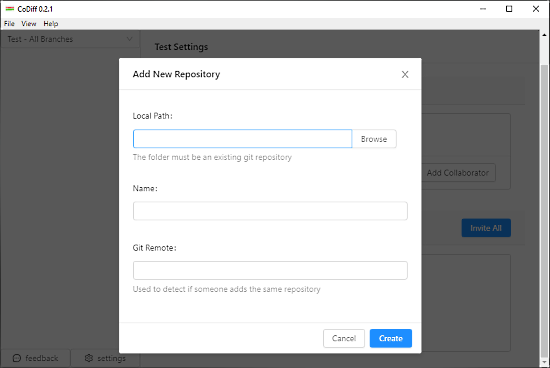
Once signed in, you have to add your repository to this tool. To do that, you have either have to provide the local path to git or git URL along with a name. Doing so adds that gits to your Codiff.
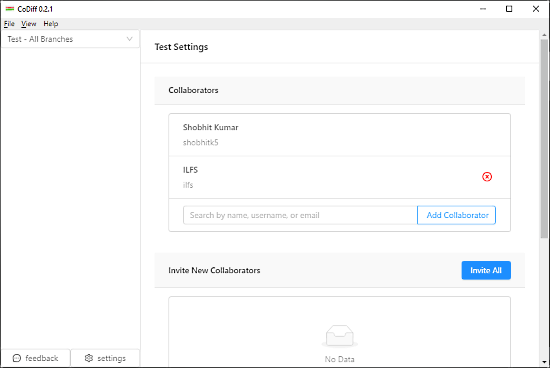
Now, you can open this repository in Codiff and invite your teammates for collaboration. Make sure you are on the same local network and type their username to add them. Below the collaborator list, this tool shows the collaboration data once you start working on the project.
Collaborative Coding
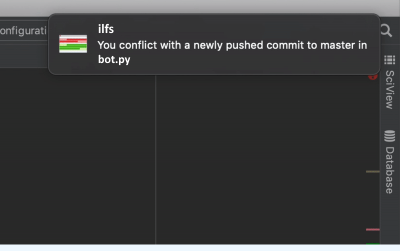
Once all teammates are connected to the repository via Codiff, everyone can start working on the gits from their choice of IDEs. Now, whenever you have conflict with teammates’ local changes or your teammates’ conflicts with your local changes, this tool instantly notifies you about that. It tells you who conflicts with you and on which program.
Evaluation & Collaboration
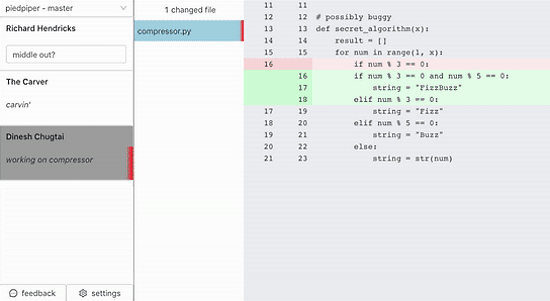
Tapping that notification takes you to the Codiff window and select the teammate who convicted. It also shows you the program along with all the changes differentiated with a color code.
From there, you can also view what other teammates are doing. You can check their work live, evaluate their work, and collaborate with them as well.
Closing Words:
Codiff is a great tool for collaborative coding. This comes handy when multiple people are working on a long code. It keeps everyone in the loop, notifies the conflicts and makes collaborating coding slightly easier.