LastPassTo1Password is a free Lastpass to 1Password converter software for Windows. It allows you to easily migrate your passwords from LastPass account to 1Password account through simple import-export. Basically, it takes the password export file from LastPass and then creates password import file for 1Password. And you can easily add all the passwords in your 1Password account in a few clicks. In addition to this, when the passwords have been migrated, it allows you to shred the export and import files that it creates in the process. So that, the files you used while migrating password, won’t be accessible once you securely delete them through this software.
LastPass and 1Password are very popular names in the list of powerful password managers. And for some reasons, if you are moving to 1Password from LastPass, then you will surely need your previous data. And that is where this LastPassTo1Password software comes in handy. Before migrating, you can get the password export file from your LastPass account which is a CSV file. Supply that CSV file to this software and then it will convert that to 1PIF file that you can import in 1Password. And all your passwords will be visible in your new 1Password account.
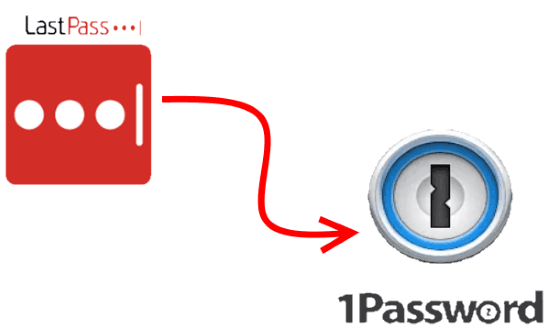
How to use this Free LastPass to 1Password Converter Software?
LastPassTo1Password is an open source tool and its source code is openly available on GitHub. If you are having any trust issues on this tool, then you can compile it from the source by yourself and use it. The following few steps will guide you how to use this software for LastPass to 1Password conversion.
Step 1: Download this software through this URL. After that, you can get the password export file from LastPass.
Step 2: Log in to your LastPass account and then from the main page, click on “More Options”. After that, from the next pane, select the Export option and then proceed. It will ask you to enter your master password and then will show you the data in CSV format. You can copy that and then save it in a file in CSV format.
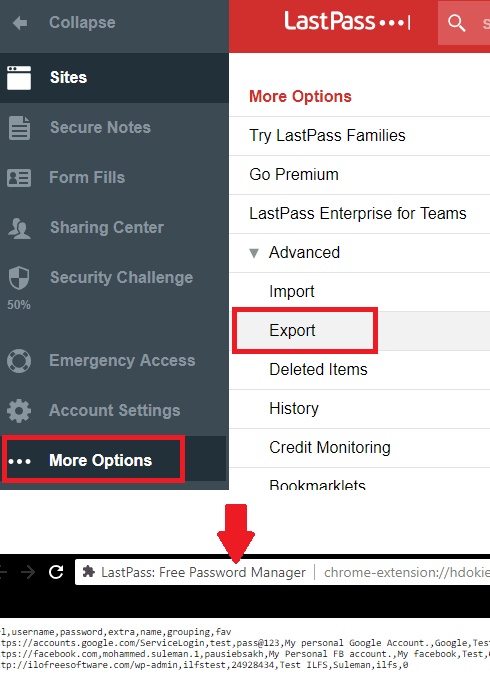
Step 3: Run the software and then it will immediately ask you to specify the CSV file that you’ve just created. After that, wait for a few seconds and then it will ask you where you want to save the 1PIF file that it has created. Now, you will have the 1PIF file.
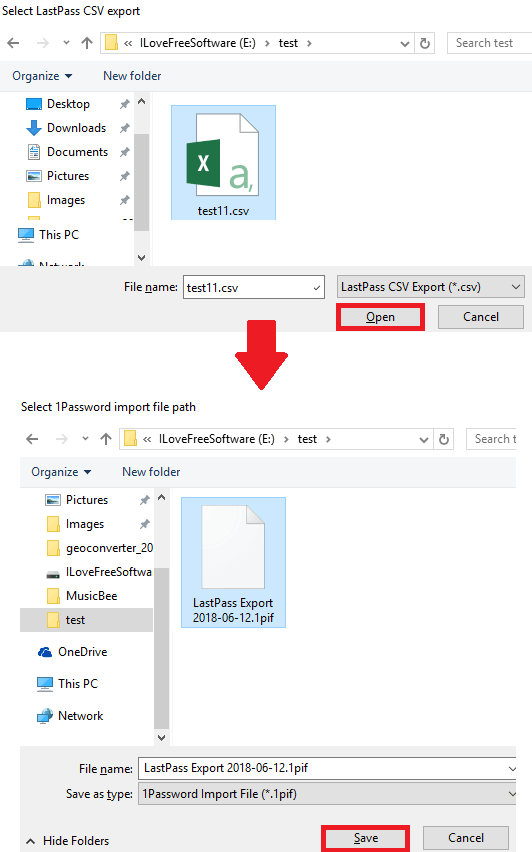
Step 4: Open the 1Password software and then use the Import option. After that, select “1Password Interchange Format” option and then specify the 1PIF file that the software generated. Next, it will import all the passwords and you can use them.
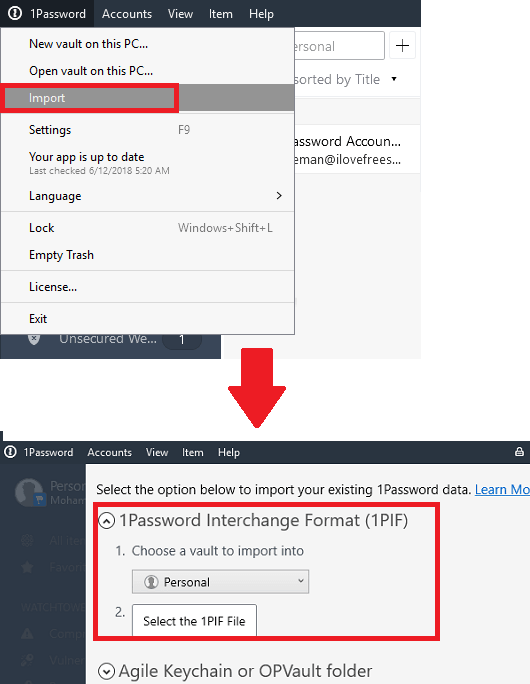
Step 5: When the LastPassTo1Password software has finished with the conversion, it will show you options to securely delete the LastPass export files that you supplied to it along with the 1Password import file that it has created. It works as a shredder software to delete those files from your hard disk.
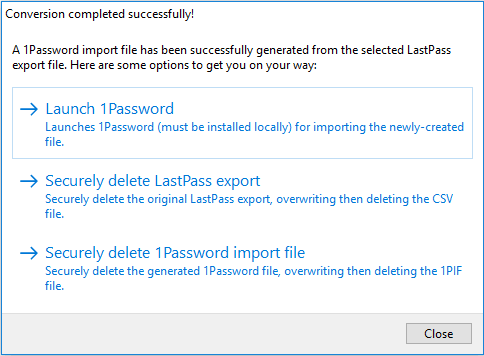
In this way, you can easily convert all your LastPass passwords to 1Password in a few seconds. And the LastPassTo1Password software makes it very easy to do that.
Final thoughts
LastPassTo1Password is a very handy software for people who want to migrate from LastPass to 1Password. I really liked the fact that you only need the LastPass export file to get the job done at your fingertips. So, if you are looking for some free and open source software for something like this, then this post will be very useful.