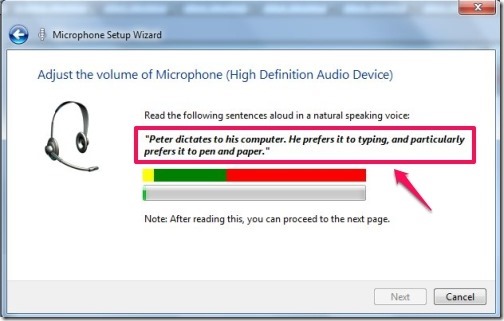Responding Partner is a free speech recognition software that lets you talk to your PC, have a conversation with it, give commands to perform actions, and more. Consider this as Siri for PC (or, maybe I should say, Cortana for PC; if rumours are to be believed). The name of character in this virtual desktop assistant is Alis.
This software comes with basic predefined conversational skills. So, if you say “How are you”, it will say “I am fine, thanks”. All the responses are predefined in this software, and are not intelligently built on the fly. You can add more responses to it, if you want.
Now, that is not the most powerful part of this software. The power of this software lies in the fact that it can perform various actions based on the commands that you give. For example, you can use this speech recognition software to type in editor, open website using default browser, open/close media file, shutdown or restart computer, and much more. You will need to define command text as well as action in this software (which is very easy to do), and whenever you will speak that command, it will perform that action.
The accuracy of this free responding software depends on your pronunciation. It supports US-English, but if in case you speak a different dialect, accuracy may not be as perfect while dictating to the PC.
For accurate and perfect results, all you need is, a good set of microphone and good pronunciation. This is a very powerful speech recognition tool and acts as perfect desktop assistant.
Also check out: 5 Text To Speech Extensions For Chrome
How To Use This Free Speech Recognition Software?
Responding Partner is a cool speech recognition tool and virtual desktop assistant that can be grabbed from the link provided at the end of this article.
During installation, it asks you to read aloud a sentence. This is a mandatory step, as it checks the accuracy of your pronunciation.
Soon after installation, virtual animated character named Alis appears on your desktop.
A speech recognition bar gets embedded on top of the screen, and an animated character, in shape of a mic, is available at the bottom of the screen. This command bar and animated character, both can be dragged to any part of the screen.
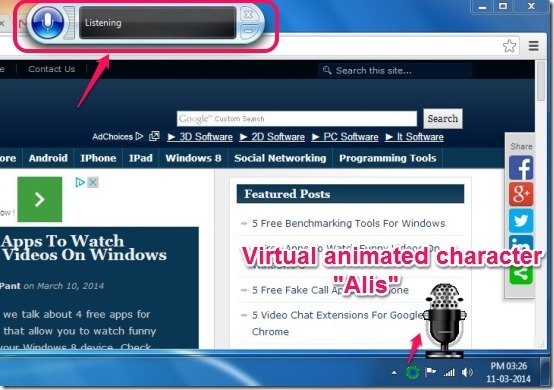
This software is always listening for new commands. When you speak a command in your microphone, the speech recognition bar at the top will show what it understood, and will subsequently perform that action. If you have not added any command to this software yet, then you can just have a small conversation with it (you may want to start with “Hello”, followed by “What is your name” :)
As I said earlier, this is not the most powerful use of this software. To exploit the full strength of this software, you need to add some commands and corresponding actions to it.
How to Add New Commands to Responding Partner:
You can create your own commands, simply by clicking the “Add Commands” option.
There you need to enter the activation phrase of the command, along with action related to that command, so that you can open any file, program, webpage, text editor, etc. In the screenshot above, you can see I have setup a simple command “Open website” which will open this website.
To view all the commands and controls, including the ones that you have created, you can right-click on the “Alis” and view the entire list. These predefined commands can be used to communicate with virtual animated character.
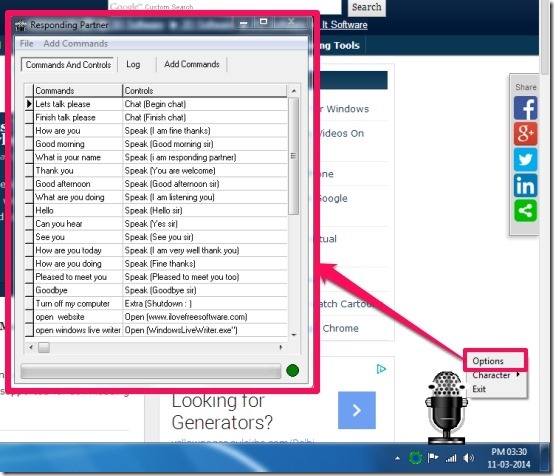
To customize the preferences of the speech recognition you can access the icon in the system tray. Using these options you can set the status of the speed recognition, open speech reference card, start speech tutorial, and much more.
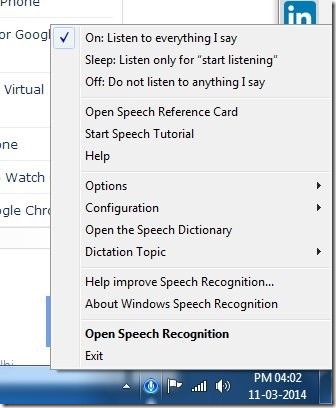
Its ability to add personalized commands and controls, makes this freeware a perfect desktop assistant.
My Verdict For Responding Partner:
Responding Partner is one of best and powerful speech recognition software that I’ve come across. Despite its tiny interface, this smart responding utility offers remarkable results. Try this freeware, to be your own boss!