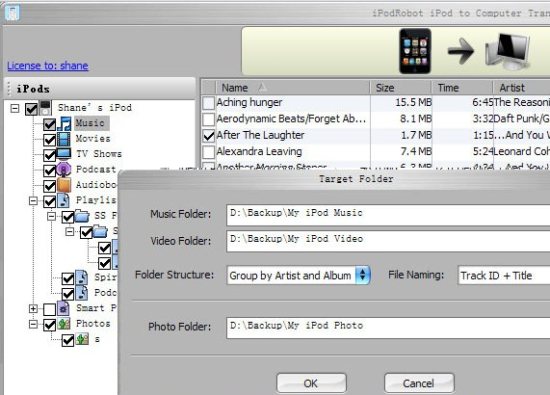iCopyBot is application that allows you to copy iPod contents to your computer. You can easily transfer your music albums, images, artwork, and playlist from your iPod to your computer and import them to your iTunes library. Now you can easily copy all your iPod contents to your system and use them for back up or take our print outs or just transfer them online or other uses. You can also enhance your iTunes library with this helpful application. Apart from iPod, it can also transfer music from iPhone and iPad to your computer.
The application is very useful when you have just installed iTunes in your computer, and wants to import the music files that you have in your iPod. You can import all your iPod contents to your computer folder creating backup for your iPod files and you need not worry about missing any of the file from your iPod as you have all the files in your computer folder. Reinstall your system and your iTunes library, or just get your music, videos, and photos off your iPod, and save them to your computer
Sync iPod with a Different iTunes:
I found this software at a good time. My wife has recently purchased a new laptop, and she was trying to sync her iPod with iTunes on new laptop. However, iTunes on the new laptop was “threatening” her that syncing her iPod with this iTunes will delete the existing music library on her iPod.
Then she used this iPod to PC music transfer software. This software transferred the entire music library, and other contents from her iPod to her new PC. The whole transfer process took just a few minutes, even though she has many GB of data.
Once she had transferred music from her iPod to PC with this software, she was easily able to sync her iPod with new iTunes. The software costs $19.95, and is worth it.
If you have some files in your iPod that you want to share online with your friends, then this application would help you. As you can transfer all your iPod contents to your computer, from there you can share your files with your friends by just attaching files with your email or sharing them on your social network. You can also very easily, transfer your computer contents to your iPod too.
The application allows you to transfer contents two ways that means you can also transfer any files to your iPod from computer. Thus, restore your songs, movies, and photographs from your iPod if you have lost your iTunes music library during a system crash. iCopyBot transfers music to computer for iPod & iPhone in the quickest and easiest way to get music off your iPod and transfer songs, videos, photos and playlists from your iPod to computer.
Some of the features of iPod to PC Music Transfer Software:
- Avoid duplication and protect your iPad, iPod and iPhone from unwanted iTunes synchronizations
- Easily load all your files and music numbers off your iPod and transfer them to your computer folder or iTunes
- Easily transfer your playlist with its folder structure back to iTunes, and rebuild your iTunes library.
- All your music files and ratings and comments that have maintained in your iPod and libraries will be saved and retained when you have used this app for transfer
- Keep your output folder organized
- The application automatically rejects the duplication while iTunes library imports music to its library
- User friendly interface
- Supports all iPod models, including iPad Wi-Fi, iPad Wi-Fi+3G, iPad 16GB, iPad 32GB, iPad 64GB, and even iPhone, iPhone 3G, iPhone 3GS, iPhone 4 and iPod touch.
iCopyBot is really good. The application is free for seven days trial and than after you can register for buying the software for your Windows for just USD 19.95. Download iCopyBot.