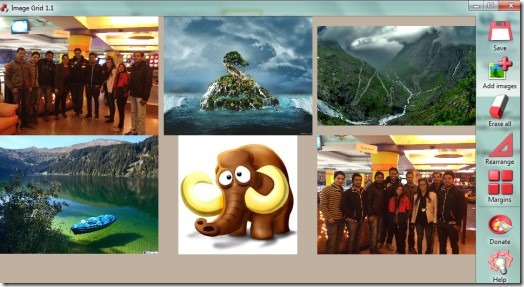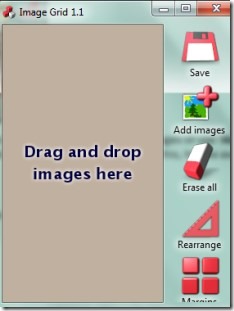Image Grid is a free Windows software which allows you to combine multiple images in a canvas in order to make them a single image. Thus with Image Grid, you can combine two or more photos to make them a single photo. Its name completely suits it as you can add images to this software in the form of a grid. Image Grid supports jpg and png file formats so you can bring these formats images to its interface and can combine them with a single click.
It even lets you rearrange added photos and also has the facility to increase/decrease the margin between images. Very simple yet a good way to combine photos. Although you won’t find more tools such as add text, extra effects and more options in it, but still it is very helpful for simply combining multiple images together.
Image Grid is free to use for everyone. As you could see in the screenshot above, you can drag n drop supported images or use ‘Add images button’ to add photos to its interface. Once after adding desired images, you can rearrange them or adjust their margins using available buttons at the right side. Make adjustments and after this, hit the available Save button. This will let you save all of the added images into a single image at the destination location of your choice.
Note: For filling out the gaps, it covers those gaps with white background.
Image Grid is a simple software that gives simple process to combine multiple images. Though as a simple software, it has some important features which are as follows:
- Very simple and easy to use software.
- Combine multiple images with ease.
- Drag n drop function present to add images.
- Use margins and rearrange buttons to make adjustments.
- No installation is needed. Very lightweight software.
- Free to use for everyone.
As it is completely free to use, therefore you can also try this software without paying a single penny. Below you can find its download link.
Get Image Grid For Free & Combine Multiple Images:
Here is the link for you to get Image Grid for free. This software is less than 1 mb so it will be downloaded very quickly to your PC. Even more, there are no zip files of it. Once after downloading it to your PC, go to the download location and double-click Image Grid application icon. That’s all you need to do and then Image Grid will open.
Image Grid gives basic and simple way to combine multiple images. So if you have the need that simply combines photos to make them a single photo, then you can use this software.
If not this, then try these free software to join photos.