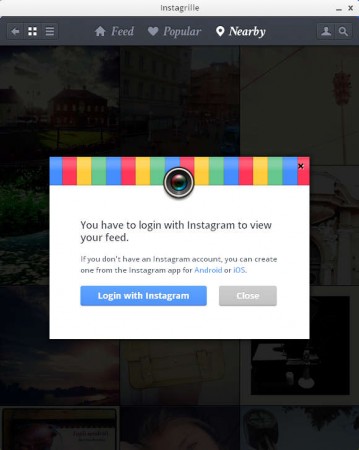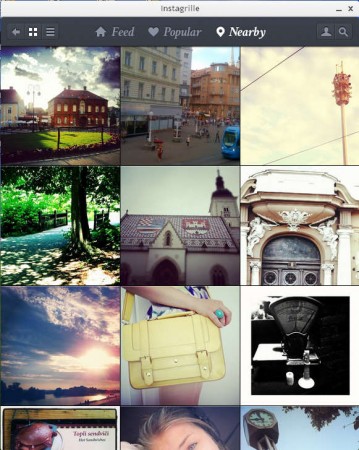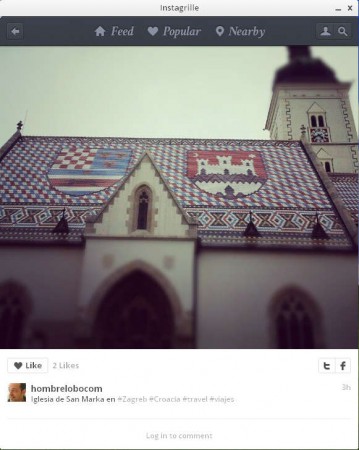Instagrille is a PC desktop Instagram client which you can use in order to enjoy Instagram on your Windows operating system. Instagram has swept the world with its unique way of sharing photos, and now you can even enjoy it on your computer, not only on smartphones. which has been the case up until now.
Update: (October 21, 2013) The service has an updated domain, and is now available as Pixta.
It’s important to point out that even though Instagrille works with Instagram, you can login with your Instagram account as you can see on the image above, Instagrille’s not officially supported by Instagram itself. If only running officially supported apps is important to you, you might want to pass up on Instagrille. We strongly urge you not to do that, because what Instagrille, free Windows Instagram client has to offer is a very intuitive Instagram experience, where you don’t even have to have Instagram account in order to enjoy this amazing photo sharing social network.
Instagram on Windows with Instagrille free Desktop Client for instagram
In its beginnings Instagram was only available on iPhone, and a lot of people who are using Android have felt neglected, because there was no Instagram version for their favorite device. All that changed back in April when Instagram finally issued an Android version of their photo sharing app. Something similar to the Android situation is now happening with the users of the Windows operating system, there is no desktop application for Instagram and all those who would like to checkup on their Feed or just browse through Instagram have to have a smartphone with one of the supported operating systems installed.
What you see above is the Nearby photo browsing on Instagram using Instagrille while being in the Windows XP operating system. All the newer versions of Windows are also supported, and you can even login to your Instagram account to see which pictures your friends have shared with you. The Nearby button, and the Popular button which is located right next to it are available even for those who do not have an Instagram account.
Photo browsing is also available, as you can see from the screenshot above. There are also options available for Viewing the image online or downloading the image, you have to hover over the photo while it’s being showed in order for these links to become available. Those who have Instagram accounts can also post comments right from the desktop without needing a smartphone. If you are not happy with the grid display of photos, you can change it to a list, where more information is displayed, even photo comments.
Checkout iPhone and Android versions of Instagram reviewed by us.
Conclusions
Instagrille, free Windows Instagram client is a great way of how you can check on your Instagram account, see updates and a lot more. Another great advantage that you get with Instagram would be the fact that there’s no need for a smartphone, and all those who are interested in seeing what exactly Instagram is, but who’s without a smartphone, doesn’t have to go out and buy one, you can see what all the fuss is about from your computer screen. Of course for actually creating an account on Instagram, you’ll have to have the app installed, but just for looking, Instagrille is more than enough, try it and see for yourself.