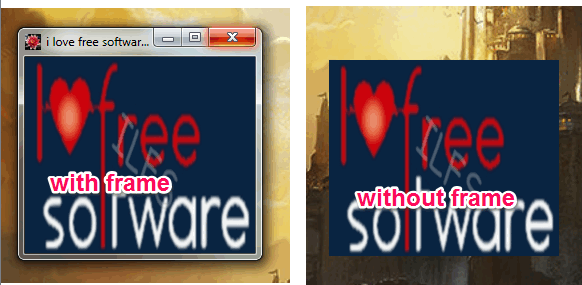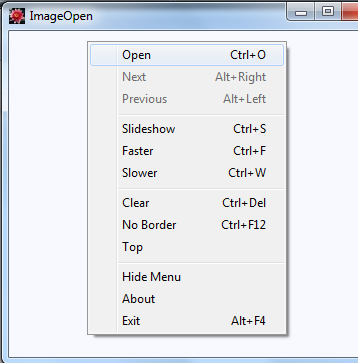ImageOpen is a simple image viewer that helps to view images in frameless interface. That means, you can hide borders of its interface and only image will be visible to you. This makes watching images in this image viewer very cool. Apart from this special feature, it helps to play image slideshow. Not only this, it is able to play animated gifs as well, which many simple image viewers don’t support. It supports multiple popular image formats.
Another surprising thing about this image viewer is that it is only 15 KB in size. It support hotkeys to open images, move to next / previous image, and hide its borders.
In screenshot below, you can see same image in “with frame” and “without frame” interface of this free image viewer.
Similar Image Viewers: Pictus and this one (with feature to set transparency).
How To Use This Free Image Viewer?
To use this image viewer, download its zip archive. Use the link available at the end of this review to grab the zip archive. After extracting the zip archive, you can execute the application file to open its interface. It is a portable image viewer, you can run it without installation.
Its interface doesn’t provide any menu bar or quick buttons to add images on its interface. You need to use right-click context menu options. Using Open option, you can add a supported image from a folder. Rest of the images will be added automatically for viewing. It supports jpeg, tif, jpg, tiff, wmf, gif, ico, bmp, ico, emf, and png images.
After adding images, you can move to next/previous images using hotkeys. What makes it more interesting to view images is that its interface automatically adjusts according to resolution of images. This looks even better when you are viewing images in frameless interface.
If you want to hide borders of this image viewer to enjoy frameless view, simply press Ctrl+F12 or use context menu. Same hotkey is used to unhide borders of this image viewer.
If you want to play slideshow of images, simply press Ctrl+S hotkey or just use right-click context menu. By default, slideshow will play with normal speed. But you can make it faster or slower also.
Conclusion:
In spite of the fact that it is a simple image viewer, it has multiple interesting features. I was really impressed with its frameless view and ability to play animated gifs. You should try it once.