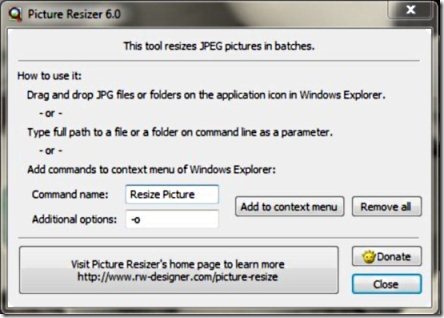Picture Resizer is a free picture resizing software which delivers excellence when it comes batch resize pictures. For using this free picture resizing software make a download of it then create a desktop icon. And all you need is to just simply drag and drop JPG files or folders onto it’s desktop icon. Isn’t that very simple. This free picture resizing tool does not impose any limit to the quantity of pictures resized at a time. , but some other factors may impose a limit.
Don’t worry, to avoid this limit, instead of dragging and dropping individual files, you need to drag and drop entire folder. When you drag and drop the JPG files on the desktop icon of this software. It resizes the images and saves the resized images to the right side of original image. And the names of the resized images are the same as original names to which 400 is added extra at the names ending.. For example if you have resized an image named as flower.jpg, it’s resized version will be named as flower-400jpg, where the number 400 indicates the size of the image.
Don’t forget to check out some best bulk image resizer
As it’s a windows utility software it works with Windows 2000, XP, Vista, and Windows 7.
Some Key Features of this free Picture Resizing Tool:
- Batch resize pictures.
- High Quality resizing technique is used.
- Improves quality in darker areas with higher accuracy resampling.
- Rotate pictures while resizing them with PhotoResize400V.exe.
- Resize pictures in high-speed.
Also check out free image resizing software
How To Download And Install this free Picture Resizing Tool:
- Go on to homepage of this free picture resizing software.
- Click on “PhotoResize400.exe” under download tab to download it.
- An exe file gets downloaded into your system.
- Run the file by clicking on “Run”.
Picture Resizer is one of the best and fast functioning software that resizes the pictures. Download it to resize your pictures.