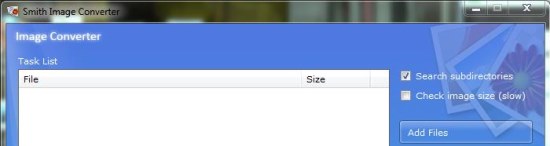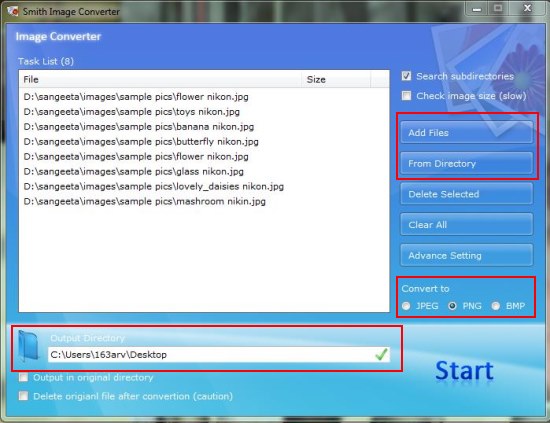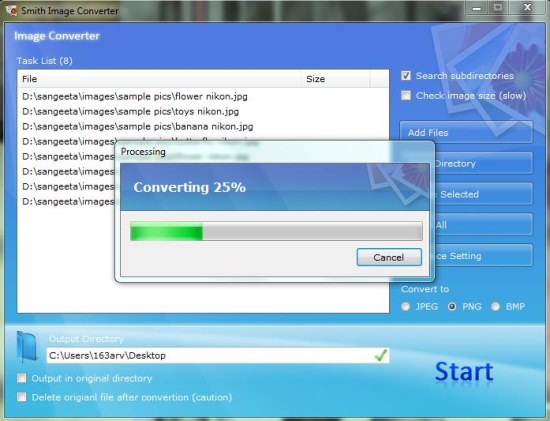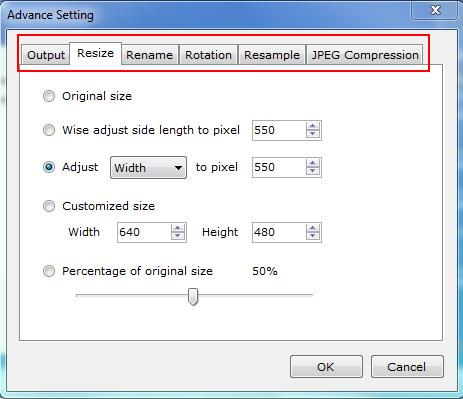Smith Image Converter is a free batch image converter for Windows. It’s a handy and lightweight app that lets you convert bunch of images together from one format to another. Smith Image Converter is extremely easy to use, and allows image conversion among JPEG, BMP, and PNG format. Apart from that, it also provide advanced settings for image resizing, renaming, rotation, resampling, and JPEG compression.
If you require to convert images among JPEG, BMP, and PNG formats, then Smith Image Converter is surely the right option for you. Neither its over loaded with options, nor confusing. The app provides just the necessary features and performs quick file conversion.
Smith Image Converter is an open source software and can be downloaded free of cost using the link given at the end of this article. Once downloaded, it can easily be installed in your system via installation wizard and becomes ready to use. After successful installation, you can launch this free batch image converter and use it to batch convert images on your system.
Batch Convert, Resize, Rename, Resample, Compress Images with Smith Image Converter:
Smith Image Converter comes with a clutter-free interface, listing necessary options to convert image files. You can simply add files or directory containing the images, choose the desired output image file format, and click on “Start” button to begin file conversion.
Smith Image Converter will quickly convert images to the specified format and save the output files to the source folder. You can change the output directory and choose to save the converted files to the location of your choice.
This free batch image converter also provides options to resize images to specific width and height, rename images using custom prefix or suffix, rotate images horizontally vertically or at specific angles, resample images, or compress images in JPEG format. These options are found in “Advanced Settings” of Smith Image Converter and can be applied to multiple images together.
Ket Features of this Free Batch Image Converter:
- Free Batch Image converter for Windows.
- Allows image conversion among PNG, JPEG, and BMP formats.
- Select image files individually or load images from a directory.
- Option to search sub directories.
- Supports batch image renaming.
- Supports batch image resizing.
- Supports batch image rotation.
- Supports batch image resampling.
- Supports JPEG Compression.
- Clutter-free interface.
- Easy to use.
- Simple and lightweight.
Also check out some other free batch image converters we reviewed earlier: Image Tools, SimplePhoto, and Tinuous.
The Final Verdict:
Smith Image Converter is a nice free batch image converter for Windows that comes handy when you need to convert images among JPEG, PNG, and BMP formats. It’s extremely simple, easy to use, and appropriate for both novice and advanced users. Download free and try it out now!