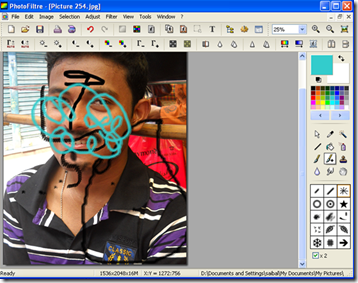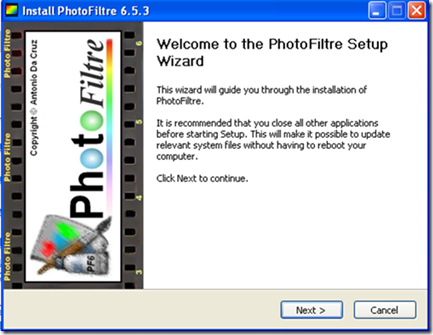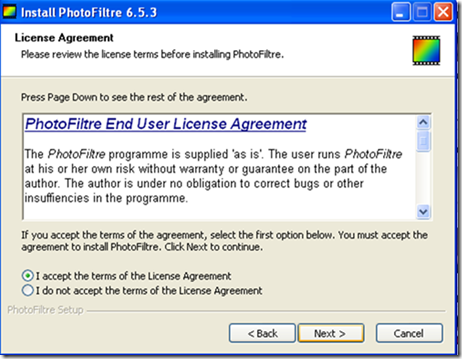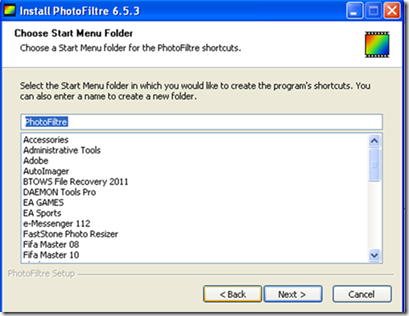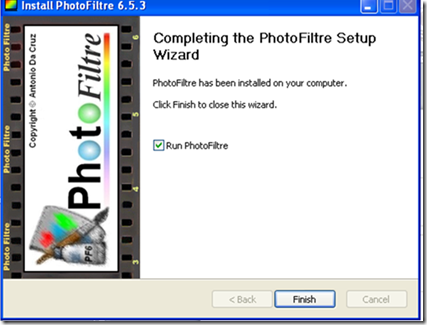[yasr_overall_rating] [yasr_visitor_votes]
Photofiltre is a free photo editing software. It may not be as big as Photoshop, but the utility it provides is not too low either. One can do a lot of photo editing tasks with this free image editing software. This software is easy to use, and very simple in its interface.
Features of PhotoFiltre: Free Photo Editing Software
- This photo editing software is completely free and is compatible with all versions of Windows.
- It is very lightweight and does not use lot of memory.
- There are one click options for correcting the brightness, contrast etc.
- You can add text to the images.
- You can convert the image to different number of colors.
- You can change the image size i.e. the dimensions of the image according to your requirements.
- You can also add mask to the images as well.
How to Download and Install PhotoFiltre:
- At first you need to install the software from the following website
- Once the download is completed you need to run the set up file.
- The above window will appear. Click on Next.
- You need to accept the license agreement in order to install the software.
- Select the directory in which you want to save the program and then also select the start menu folder.
- You can opt to have a shortcut on your desktop.
- Once the installation is completed click on finish to run the software.
Also check out other photo editing software, and image editing software.
Photofiltre is a great utility photo editing software for meeting the needs of both beginners and advanced users and is recommended for download.