Opera has recently launched the early access to their upcoming gaming browser, Opera GX. And In this post, I will discuss some really nice features that Opera has added for gamers in more details. Opera GX will work as a normal web browser as well but it they have designed it by keeping gamers in mind. Features like Twitch integration and controlling CPU and RAM usage are some of the most contrasting features that this browser has to offers. The UI of the browser really looks like the pro gaming devices in the market. As it is made for gamers so you get the UI like gaming peripherals and you can tweak that as well.
Even though tagline of this browser is “Gaming Browser” but there is no actual gaming is involved. This browser aims to target the gamers who are regular user of Twitch and always busy reading about new games and news related to them. The browser has got the gaming peripherals like look to attract gamers. And not only gamers, but general internet users can use it as well because the browsing features are all same plus you get some of the Opera specific tools as well like screen grabber and VPN.
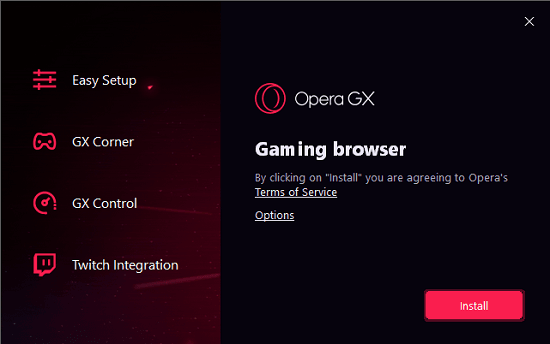
Main Features of this Browser:
Gaming Interface: Opera has made sure that the browser match the gaming devices such as gaming mice, keyboards, and consoles. The shades on the browser borders along with the premium dark look is amazing. The developers have also added game like animated startup to this browser as well. You can see the main highlights of the browser below.
- Gaming News and Latest Games: Opera GX has a dedicated space to see latest news about games and latest games that are available in the market. You can see more details about those games and you can also add your own sources to get the news about different games such as adding subreddits related to games.
- Limit CPU and Ram Usage: One of the best features that Opera has introduced in the browser is CPU and RAM limiter. With this, you can specify how much RAM or CPU browser can use. This is a good option to avoid system load caused by the browser.
- Twitch Integration: Here you get a built-in Twitch integration. You can sign using your Twitch account and opt to receive notifications for your favorite channels. It will show you notifications someone from your account goes online.
- Messengers Integration: The browser comes with built-in Facebook, Telegram, and WhatsApp messenger integration. In just one click, you can access any messenger from the sidebar widget. You just need to sign in the messaging services you want to use and it will take of the rest.
- Video Pop Out: If you want to watch a Game stream from Twitch then you can pop out the video player from the window and continue your work on the other tab. This is like picture in picture mode and it is specifically designed to watch game streaming videos from Twitch. But not only Twitch, it also works on other video players as well
- VPN: If you want to hide your identity while surfing then you can use activate the VPN. The built-in VPN of opera is no log service and it is unlimited. You can activate or deactivate this on demand. However, to use it, you will have to enable VPN module from the browser settings.
Using Opera GX:
You install this browser in the same way you install other browser. You can download the installer from here and then install this on our PC. Next, open the browser and on the start page, you see the latest game offers and news related to games. You can browse the whole GX section and see detail of different trending games. You can see their prices and then learn more about them there.

Next thins, you will see the Twitch icon on the left sidebar and you can sign in using your Twitch account and authorize that with Opera to receive notification about the live streams. When you sign in using your Twitch account, you can even see some of your basic details from your account there.
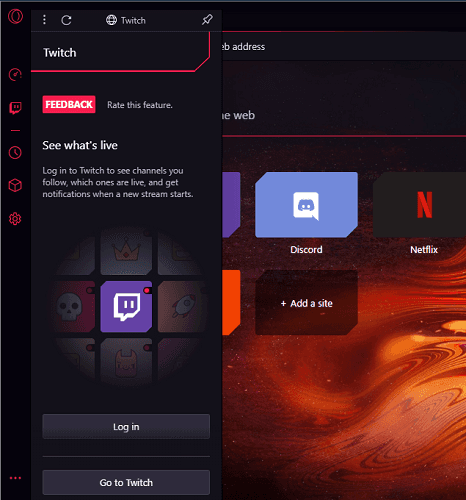
Just like Twitch integration, this browser has also integrated popular messenger in it such as Facebook messenger, Telegram, and WhatsApp. You just have to sign in them and then use them whenever you want to. In one click, you can start chat with anyone and get notified of new messages as well.
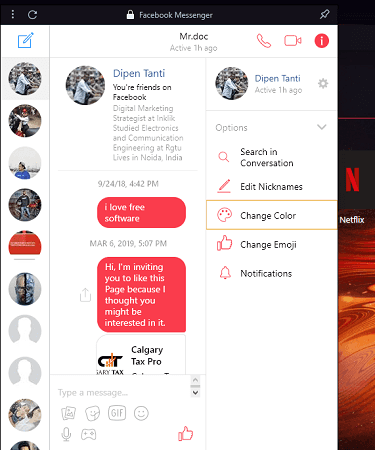
You can tweak the default UI of the browser as well. If you want then you can opt to use the same desktop wallpaper on Opera as well. Also, there are other gaming wallpapers which that you can apply. You can change color of the browser, tweak sounds, and other animation settings.
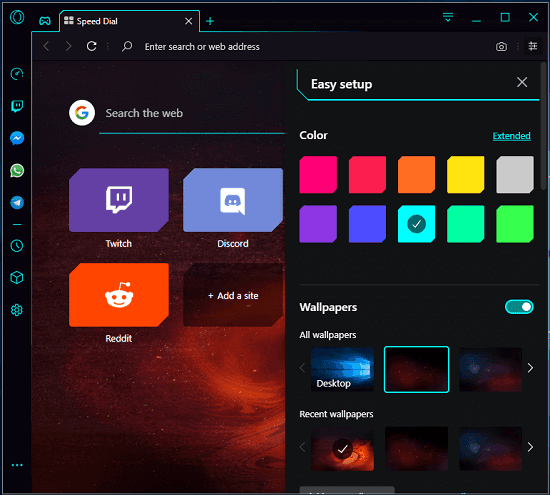
In this way, you can use this Opera GX browser. All the features I have listed here are all in the early access release of this browser but I am hoping that you may get to see a few more features in the final stable release. Above, I have mentioned the main features that you will find in the browser but apart from these, there are some features that you will like such as screen capture tool.
Wrap up…
Opera thinks that gamers are one of the major online internet users. Which is why they have made this browser which will definitely attract them. I am not a big fan of gaming but still I really enjoyed the browser. The look and feel and the features which are specifically crafted for gamers are simply amazing. The dark mode and bleeding edge gaming peripherals like UI is one of the best features that I liked the most. However, I’m a bit disappointed that right now this is only available for Windows. But I am hoping that at the end of the year with the stable version there will have some more features along with support for other platforms.