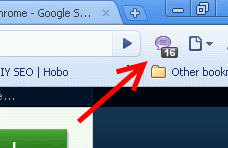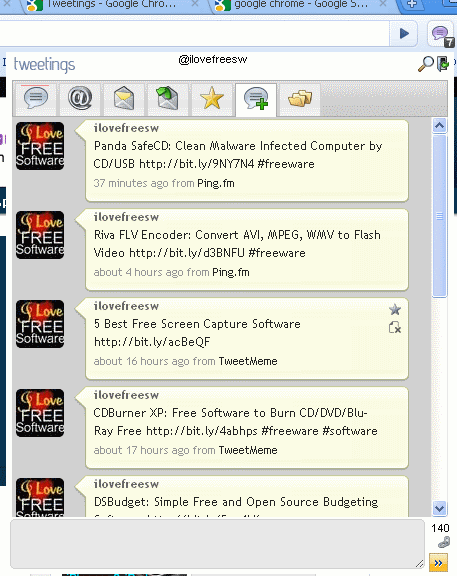Tweetings for Chrome is a free Twitter client that integrates directly with Google Chrome browser, or its incarnation ChromePlus. When you install Tweetings extension for Chrome, it is added as a small button in your Chrome’s address bar (see screenshot below):
Once installed, Tweetings for Chrome lets you directly access your Twitter account by just clicking on Tweetings icon. When you click on it, a small window is opened at top right side of your browser. This window has a tabbed format, and it shows your timeline, tweets mentioning you, messages sent to you, messages sent by you, your tweets, and even your lists. You can select any tab, see relevant data from your Twitter account. Everything is very nicely consolidated in one place:
Tweetings lets you send tweets as well, and comes with an integrated URL shortener. Tweetings uses OAuth authentication, so you do not have to share your Twitter username and password with it.[subscribe-to-us]
This free Twitter client for Chrome is really one of the best Twitter clients I have come across. It is very ingeniously designed in terms of whole layout, and makes it extremely easy to use Twitter. Once you have authorized Tweetings to use your Twitter account, it will keep showing number of tweets that have been added to your timeline, and you can access them by just one click. This is really better than having separate Twitter client, and switching to that to check your Tweets. And to top it all, Tweetings is completely free.
I am really glad that Tweetings has built the “Lists” feature as well, so that I can directly see timeline of my friends that are in my List. Many Twitter clients miss this feature.
As I have already mentioned many times earlier, Google Chrome is my favorite browser. And extensions like Tweetings make it more fun to use. These type of tools also make it easy to use other Twitter based services, such as TweetWhatYouSpend, and ToDoTweet. Great job Tweetings team!