Mipony is a free multiplatform download manager that also has an integrated web browser so you can browse files online and download them directly. It is available on Windows, Mac, and Android. The best use for such applications is when you have tons of downloads. Mipony detects links of downloads you want to complete and automatically downloads them without manual intervention. This also works in cases where there is a waiting time for the download involved. There are many files divided into numerous parts for download because of their large size. Using Mipony, downloaded parts of a file can be joined. Mipony has more features, which I will tell you later in this article.
You can check out more download managers in this list.
Let’s take a better look at Mipony.
How to use Mipony to Download Files

Mipony appears as an overcrowded web browser. Here are some of the important functions that you will see on the interface:
- Downloads: here is where all the downloads at work are postulated
- Add Links: The links you paste in this tab are downloaded automatically
- Browse and Download: This is the browser tab (looks like Internet Explorer)
- Statistics: This tab shows demographics of your downloads
- Join Files: Used to join files that are downloaded in parts
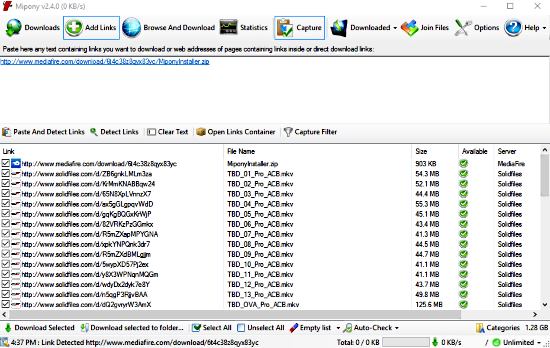
Let me give you an example on how to download a link using Mipony. Click on Browse and Download to look for the download page of the desired file. However, I would suggest you to use other browsers since the browser native to Mipony is pretty buggy. As soon as you copy a download page from the browser, the download link is detected and is added to Add Links tab. In the add links tab, you can select downloads you want to proceed with.

Click on Download Selected to start the added downloads.
Here are some things you’ll appreciate about Mipony while your downloads progress:
- Mipony will wait through a download countdown to download your file (as mentioned earlier)
- Downloads are continuous and will continue even after you minimize, close the application or navigate elsewhere
- Erroneous downloads will be automatically restarted
- Plugins to fill in Captcha automatically for downloads can be downloaded separately
If the file you downloaded is in parts, click on Join Files to select the files to be joined and a destination folder where they will be placed.
Final Words
I am happy to have found Mipony since I needed a tool to automate the tons of downloads I make in a day. Mipony not only waits for the download countdown, but also provides captcha support. The only thing that disappointed me was the browser. I award Mipony with 4.7 stars.
Download Mipony here.