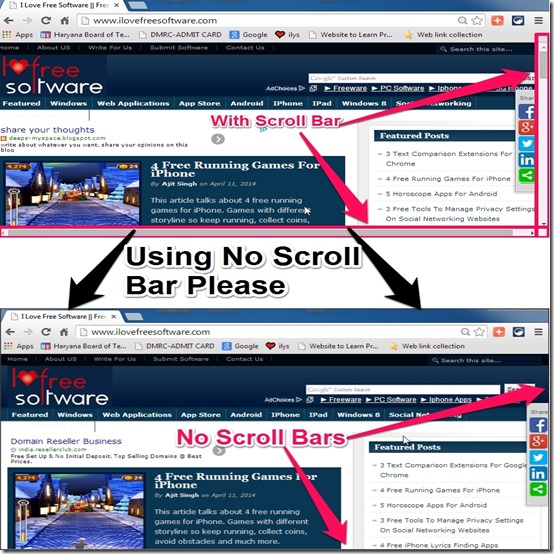No Scroll Bars Please is a free Chrome Extension that hides the scroll bars (both horizontal and vertical) in Google Chrome Browser, thus giving you a little bit of your screen real estate back.
Though scrollbars are essential for smooth browsing, but having them hidden certainly imparts a better look to the web pages, especially on smaller screens. Besides, you can still move around the web pages using the mouse click wheel and arrow keys.
These days quite a number of websites choose to not have horizontal scrollbar, but a large number of websites still have them. But for most users, scrollbars don’t really serve any purpose, as most of the navigation can be done via other controls. Besides, every standard keyboard offers dedicated keys for functions, like: Home, End, Page Up and Page Down. So, why don’t make Chrome a little more spacious?
How to Hide Scroll Bars on Chrome
Follow the link available at the end of this review to install No Scroll Bars Please extension in Google Chrome. After the installation completes, you need to restart the browser and bam! Your browser won’t show scroll bars anymore.
If you ask me, I enjoyed browsing without the scroll bar and for a short time, I even forgot that it was missing them. But there are a few occasions, when you start missing it, especially when scrolling through some really lengthy pages that you’re scouring for bits and pieces of information. For example, if you are looking for something that exists in the middle of a very long page, having a scroll bar does make things smoother. But how often do we need that? Not much, I guess. At least I rarely encounter situations like these.
Unfortunately, it does not provides any easy option to get the scroll bars back. You will need to actually uninstall or disable the Chrome Extension to get the scroll bars back!
I really wish it was able to hide Chrome’s address bar as well, like we saw earlier how to hide address bar of Firefox.
Conclusion
Often it happens that we have to browse the Internet with the browser minimized into a tiny window (especially if you like to multitask a lot!). Also, if you browse on the small screen laptops like Netbook, scroll bars are something that you have to deal with on a regular basis. Extensions like No Scroll Bars Please can come in really handy.
Though scroll bars don’t really take up that much of screen real estate, but hey, what’s the harm in getting it back, no matter how little it is?
Did you try No Scroll Bars Please? Do let me know in the comments below.