Vertical Tabs Reloader is a free Firefox add-on to add Firefox tabs in a vertical sidebar. This will free up the top space of Firefox so that you will have a bit more space for viewing the webpages. The sidebar is visible in the left side of Firefox containing all the opened tabs. You will also be able to read tab title as well as add new tabs (using + button). Moreover, you can also change tabs sidebar position to right side, whenever you want.
The best part of this add-on is that you can adjust the width of sidebar. So, for example, if tabs sidebar width is too large, you can drag the sidebar and adjust the width as per you wish. Apart from these main features, the add-on provides other interesting features also. You can change the theme of sidebar, set hotkey to show/hide sidebar, enable or disable titlebar to show only icons of tabs, etc.
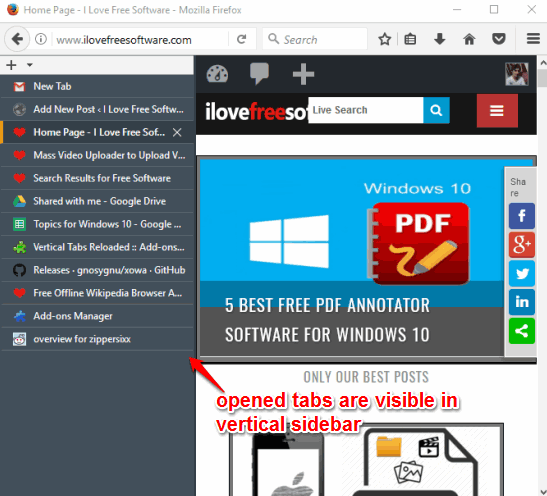
In the screenshot above, you can see that all tabs are visible in left sidebar in Firefox and the top portion is free from tabs.
Note: This add-on is a fork of Vertical Tabs (original Tabs Sidebar) Firefox add-on, but that add-on has been discontinued. So if you want to move tabs to sidebar in Firefox, then you should try this add-on.
How To Add Firefox Tabs In A Sidebar Using This Firefox Add-on?
Using this add-on is extremely easy. First of all, open its homepage and then install it.
After installation, it will immediately switch tabs position and put all tabs from top to left sidebar on your Firefox browser.
By default, the tabs sidebar is visible with default width and in dark mode. However, you can customize settings as per your need. For this, you can access Options of this add-on and then:
- Toggle theme mode for sidebar. Light, dark, Windows, darwin, and Linux themes are available for sidebar.
- Enable/disable compact mode. This mode simply hides title of all tabs. Thus, you will have more empty space in tabs sidebar and then you can adjust the width of sidebar to give more space to webpage.
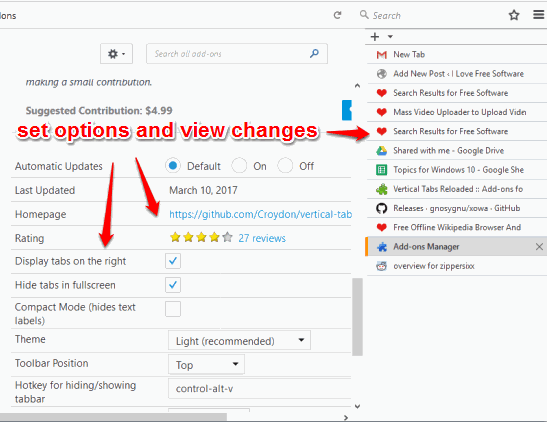
- Enable/disable option to hide tabs when you are using Firefox in full screen.
- Set hotkey to toggle tabs sidebar.
- Enable option to move tabs sidebar to right side.
- Change sidebar position (top or bottom).
To adjust the width of tabs sidebar, you can place mouse cursor on the edge of tabs sidebar (until you see left right arrow). When you see that arrow, you can press n hold mouse cursor and then adjust the width of tabs sidebar.

Adjust the settings and tabs sidebar width as per your needs and enjoy accessing tabs from sidebar in Firefox.
You may also check some other Free Firefox Add-ons to Auto Refresh Tabs.
The Verdict:
This is an amazing add-on and I enjoyed it a lot during my testing. I also realized that I was more comfortable when using tabs sidebar on right side. Anyways, you can try this add-on yourself and change Firefox tabs to vertical sidebar easily. Also, as you can toggle sidebar, so it won’t create any distraction when reading webpage content or accessing webpages.