Omnibar is a really useful free Mozilla Firefox extension to get Chrome like omnibox in Mozilla Firefox. This simple yet nifty add-on combines Mozilla Firefox’s separate URL and search bars into a single universal bar. This combined omnibar, just like Google Chrome’s omnibox, lets you enter URLs as well as search the web. The universal omnibar doesn’t only impart a visual change to Mozilla Firefox, but also eliminates the hassle of having to constantly jump between the URL and the search bar, which can be quite frustrating. Omnibar also lets you quickly switch search engines via keywords. You can also tweak options such as the maximum number of search suggestions displayed, search operators, and things like that. Let’s see what’s Omnibar got!
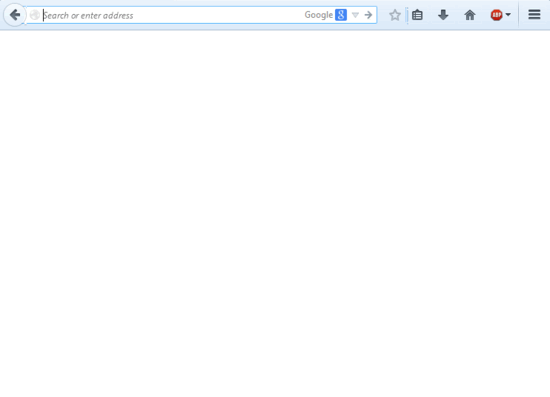
How to use Chrome like Omnibox in Mozilla Firefox?
As is the case with every Mozilla Firefox extension, you need to first add Omnibar to Mozilla Firefox, before you can get started with it. However, I know that everyone and their mothers know how to do so. So I’m not going to talk about that. Instead, I’ll just cut to the chase and say that once you’re done with the installation and the mandatory browser restart, Omnibar should be up and running, and you should instantly notice the change. Here’s a comparative screenshot:
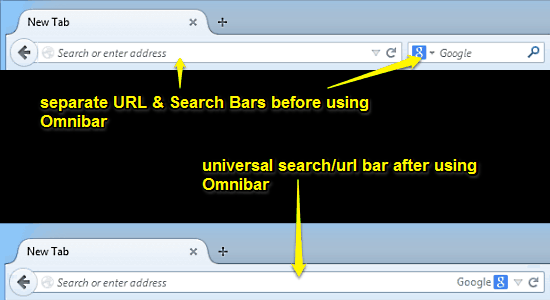
As illustrated above, the difference before and after installing Omnibar is instantly visible. The extension merges the distinct URL and search bars together into one universal bar, having the functionality of both. The universal bar also shows the currently selected search engine on its right end. The drop down arrow besides the search engine can be used to change the default search by choosing from a listing of the available installed search engines.
Using Omnibar to unify (and thus simplify) your web browsing and searching is super easy. In fact, if you’ve ever used Google Chrome’s omnibox, using Firefox’s thing should be a piece of cake. However, here are a few pointers that should come in really handy for those who are a little more detail oriented:
Step 1: When it comes to entering URLs in the omnibar to access websites, there’s nothing “extra” or “new” that you need to do. Just enter a URL as you would normally do, and hit Enter. Using your brand new universal omnibar for searching is even easier. Simply enter the search string, hit Enter, and the search results would be displayed, using the default selected search engine.
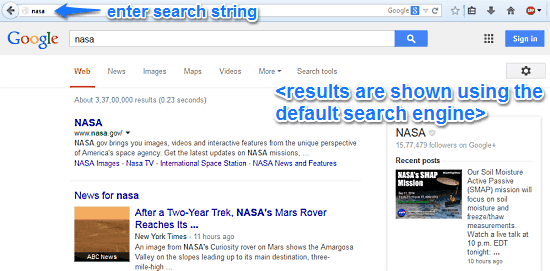
Step 2: If you want to search for something using one of the installed search engines not selected as default, then you have to use search operators combined with keywords. Normally, a search operator is a special symbol (@ by default), which is followed by the first alphabet of the search engine’s name. This when combined with the search string, would display the search results returned by the different search engine. For example, to search for NASA using Bing search engine, you’ll have to type @b NASA in the omnibar, and hit Enter. Here’s a screenshot:
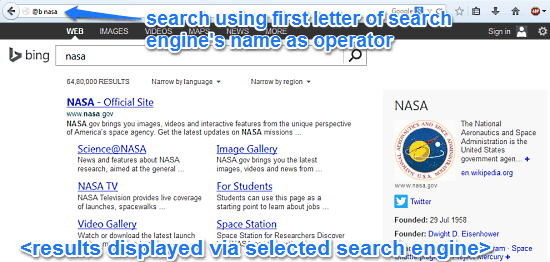
As illustrated above, the search results are now returned by the engine selected using the search operator. You can even change these search operators in omnibar’s settings. Bye-bye searching hassles!
Also See: How To Open Mozilla Firefox Search Results In A New Tab?
Conclusion
Omnibar is a versatile Mozilla Firefox extension to get Google Chrome like omnibox in Mozilla Firefox browser. It’s simple, useful, and works the way it’s supposed to. Omnibar not only makes Firefox visually better, it also rids you of the cumbersome and frustrating exercise of having to click between URL and search bars repeatedly, thus making for a much smoother overall browsing experience. Do give it a try, you’ll be glad you did.