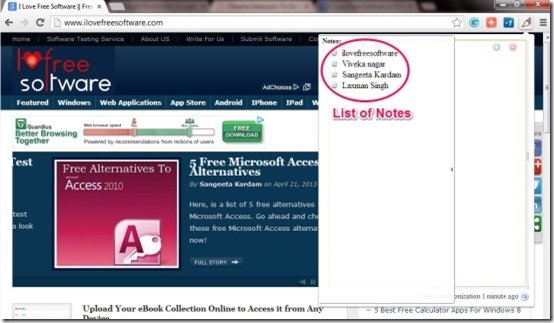Simple Notepad is a Chrome Extension that allows you to create notes as you browse the web. It is a very simple notepad for Chrome with sync functionality. It helps you to synchronize your notes automatically or manually. If you have Chrome installed across your multiple machines in which you login with same id, then Simple Notepad will sync notes across all of them. It allows you to create numerous synced notes across Google Chrome. Not only that, it enables you to choose between classic Simple Notepad layout or Opera Note style layout.
The best part about Simple Notepad is that it remembers the session of writing; keeps the position of the cursor and the selection unchanged when you aren’t working on it. That helps to remind you what exactly you were doing in the previous session. It allows you to create new notes and delete the same as well, just with a single click.
How To Use Simple Notepad Extension for Chrome
It’s simple. Just click “Add To Chrome”, it starts checking and adds on your approval. The Simple Notepad Chrome Extension icon will appear on the extreme right of your browser. Now you are all set to begin with Simple Notepad.
As we click on the Simple Notepad icon on the browser, the classic layout appears. There you can write the text and save your notes in the form of a list.
The Green button allows you to create new notes and the red button next to it allows you to delete the entire note. As you are done with the notes, they automatically get synchronized after 10 minutes (minimum time) or you can do the synchronization manually by just clicking on that button.
The height and the width of the window can be resized according to your convenience. The notes can be backed up to your Google bookmarks; can be turned on/off in the Simple Notepad option.
A few other notepad extensions for Chrome we reviewed earlier include: Mini Notepad, Notepad, Memo Notepad, and Notelake.
Key Features of Simple Notepad Chrome Extension:
- It allows you to create multiple notes
- Synchronization can be done automatically or manually
- It allows to resize the height and width of the window
- It enables you to copy the selected text using right Click
- It allows you to copy the link to the notepad
- Allows you to choose between classic layout and Opera layout.
- Allows you to remember the session of writing
- Notes can be bookmarked by using on/off Simple Notepad option
- Notes can be synced across Google Chrome installations.
- Notes can be created or deleted by just one click
My Verdict
I found Simple Notepad chrome Extension as a convenient notepad to write text while browsing your web. But at the same time I found it very confusing when I was copying multiple notes from the same page. I had a problem with the link connectivity as well, I had to type or copy paste the entire link in the browser. The synchronization time delays my activities as I have to wait for minimum 10 minutes and at the same time I also found manual sync time taking. It is a simple Chrome extension and I won’t mind having it in my browser.
You can grab it from here.