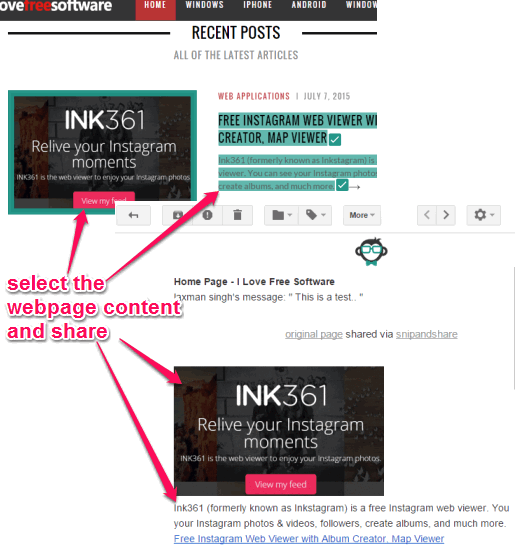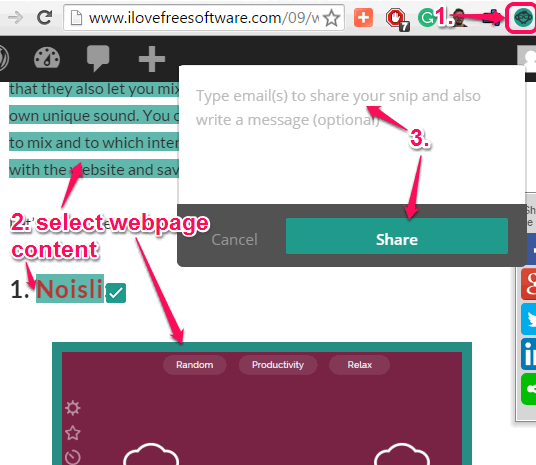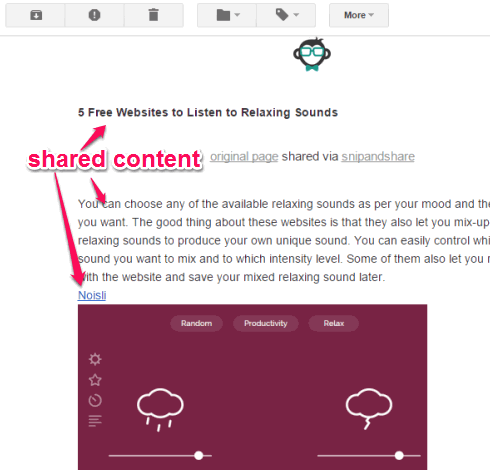Snipandshare (beta) is a free Google Chrome extension to select and share online text, links, images, animated GIFs, and videos. The best part of this extension is that instead of just sending the text or images, you can select multiple links, text, and other content together for sharing. Just select the required content and share it by adding the email addresses of the recipients. Recipients don’t have to install this extension, which is a pretty nice thing. Thus, sharing is done in an easier manner.
Apart from these nice features, one more fantastic feature is provided by this extension. You can capture the webpage screenshot and share it with your friends.
Unfortunately, sharing the webpage content is possible only via email at present, but the option to share the content on your Twitter, Facebook, and other social networking accounts will also come in future.
In the screenshot above, you can see the webpage content selected by me, and email which contains the shared content.
We have also reviewed other interesting Chrome extensions for you: Google Tone and Chirp.
How to Select and Share Online Text, Links, GIFs, Images, and Videos using This Free Chrome Extension?
Follow the steps mentioned below to use this extension for sharing the webpage contents:
Step 1: Here is the homepage link of this Google Chrome extension. Access the homepage and sign up for a free account.
Step 2: After sign up, it will prompt you to install the extension on your Chrome browser. Install it and a monkey icon of this extension will appear on the top right side of your browser.
Step 3: Now you can share any content of a webpage. Go to the desired webpage and click on the monkey icon. After this, the extension will activate, and a pop-up window will open. That window is used to enter the email addresses of recipients and message (optional) for sending the webpage content. Now you can select the text content, links, images, or anything else present on the active webpage.
Step 4: After selecting the desired content, tap on Share button available in that pop-up window. It will send the shared items to recipients. Your friends can open the email to access the content shared by you.
Conclusion:
Sharing the webpage content is made easy by this Google Chrome extension. What I like the most is that it is not limited to send only text or images. Any link, video, animated GIF, etc. can be selected and shared with anyone you want. If you like to frequently share content with your friends, then this is definitely a good extension to try.