Remote Torrents Adder is a free Chrome extension to download torrents on remote PC. Basically it allows you to connect to a remote torrent client running on some server and add the torrent to the download queue. In this extension, you can create profiles for different servers and then quickly add a magnet link or Torrent file to the in them in just a couple of clicks. It can throw desktop notifications while adding new torrents and it works with some most popular torrent clients out there such as Transmission, Deluge, tTorrent, etc. The whole list of torrent clients available there that you can use to configure your remote connections. It even allows you to connect to a remote torrent over SSL.
If you have a torrent program hosted on a remote server and you want to download torrents on that from your PC then the extension I have mentioned here will help you. The extension will listen for magnet Link from torrent file and will help you open them in the remote torrent client that you have configured. You can connect different profiles here and then start download in any one of them from the right click menu. The extension simple and even allows you to import/export data in case you want to set up this extension on another PC.
How to Download Torrents on Remote PC with this Chrome Extension?
To work with this extension, you will delete Chrome browser available on your PC. Just install this extension from here and then go to the extension settings from the Chrome extensions manager page. The very first thing that you have to do it add a remote torrent client in it. For that you just give it a name and then select the type of client from the list.
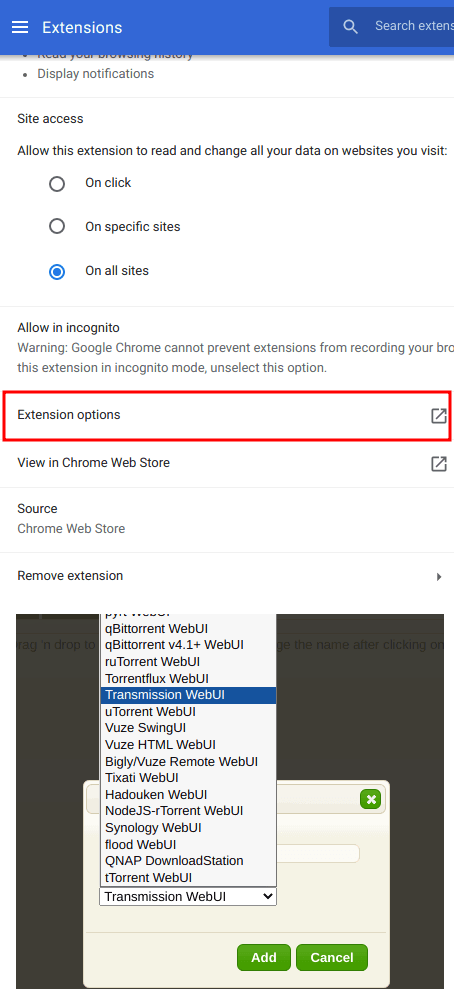
Now you specify the main parameters which are port number and IP address. In case the web UI of the torrent client is protected then you can also specify username and password. If you want the connection over SSL then you can also specify that there. Here you can create as many profiles as you want with different configurations.
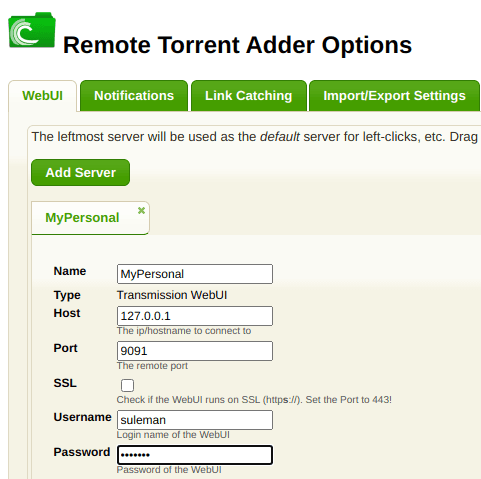
Finally, you just go to any torrent website and start downloading. As soon as you click on the magnet link it will be added to the configured remote torrent client. And in case you have multiple profiles then you can just select one from the list using the right click menu.
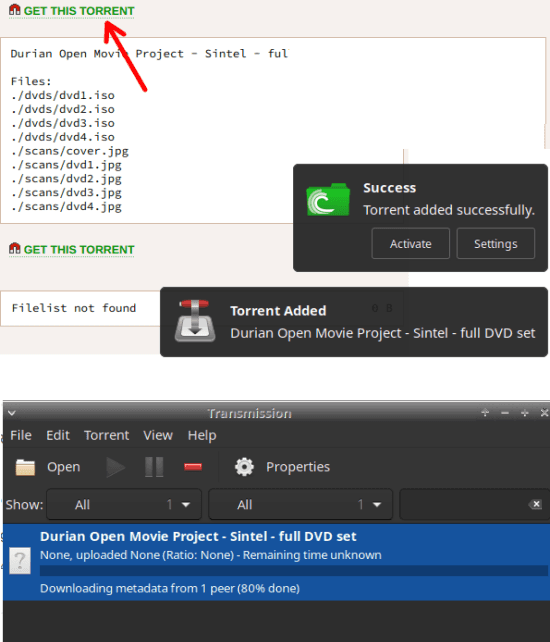
That’s it. In this way, you can use this simple and powerful Chrome extension to download Torrents on a remote computer from your PC. Typically, this is useful if you have fun transmission client configured on your VPS. The UI is very simple and it runs pretty smoothly and you can create different connection profiles that you can use whenever you want.
Closing words
If you are a regular torrent user and have some torrent clients installed on your remote computers then this Chrome extension here will help you. One use case that I can think of right now is you can download torrents on your home computer from your work computer with this. Double functional it is amazing just give it a try and let me know what you think.